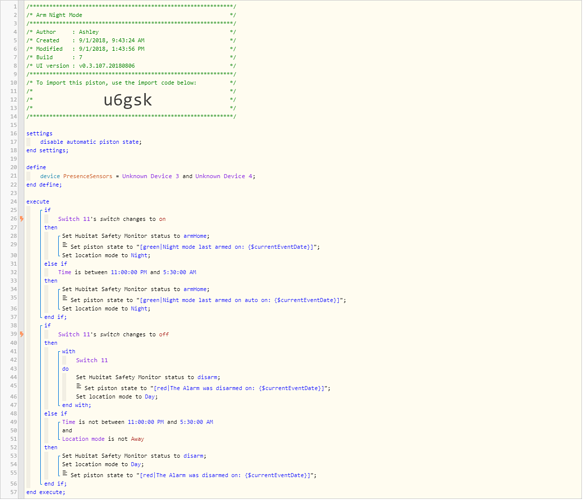1) Give a description of the problem
I have made a simple piston just to test what I want to do and it is to change to Night mode and arm home if the virtual switch is not pressed at 11:00pm and then to day mode and disarm at 5:30am. However this is not working but when I click the test piston then it changes over and does everything it should.
2) What is the expected behavior?
Arm at 11:30 if no switch is pressed and disarm at 5:30 if no switch is pressed
3) What is happening/not happening?
Only doing as expected when pressed Test piston
**4)
**5) Attach any logs
|+1ms|╔Received event [Home].test = 1535845657877 with a delay of 42ms|
|---|---|
|+138ms|║RunTime Analysis CS > 52ms > PS > 27ms > PE > 63ms > CE|
|+202ms|║Runtime (52143 bytes) successfully initialized in 27ms (v0.3.107.20180806) (196ms)|
|+203ms|║╔Execution stage started|
|+226ms|║║Condition #2 evaluated false (13ms)|
|+229ms|║║Condition group #1 evaluated false (state did not change) (16ms)|
|+244ms|║║Comparison (time) 28058148 is_between (time) 82800000 .. (time) 19800000 = false (9ms)|
|+246ms|║║Cancelling condition #15's schedules...|
|+247ms|║║Condition #15 evaluated false (18ms)|
|+248ms|║║Cancelling condition #14's schedules...|
|+249ms|║║Condition group #14 evaluated false (state changed) (20ms)|
|+253ms|║║Condition #9 evaluated false (3ms)|
|+254ms|║║Condition group #8 evaluated false (state did not change) (3ms)|
|+269ms|║║Comparison (time) 28058173 is_not_between (time) 82800000 .. (time) 19800000 = true (12ms)|
|+270ms|║║Time restriction check passed|
|+272ms|║║Cancelling condition #21's schedules...|
|+273ms|║║Condition #21 evaluated true (18ms)|
|+286ms|║║Comparison (string) :80ff8adc87cc6d0d790b1bb31708f282: is_not (string) :db51cd17b1529242205547665623a183: = true (3ms)|
|+288ms|║║Condition #22 evaluated true (14ms)|
|+290ms|║║Cancelling condition #20's schedules...|
|+291ms|║║Condition group #20 evaluated true (state changed) (36ms)|
|+292ms|║║Cancelling statement #23's schedules...|
|+302ms|║║Executed virtual command setAlarmSystemStatus (4ms)|
|+323ms|║║Executed virtual command setLocationMode (19ms)|
|+351ms|║║Calculating (string) The Alarm was disarmed on: + (string) Sun, Sep 2 2018 @ 7:47:37 AM AWST >> (string) The Alarm was disarmed on: Sun, Sep 2 2018 @ 7:47:37 AM AWST|
|+354ms|║║Calculating (string) The Alarm was disarmed on: Sun, Sep 2 2018 @ 7:47:37 AM AWST + (string) >> (string) The Alarm was disarmed on: Sun, Sep 2 2018 @ 7:47:37 AM AWST|
|+359ms|║║Executed virtual command setState (0ms)|
|+370ms|║╚Execution stage complete. (166ms)|
|+400ms|╚Event processed successfully (399ms)|