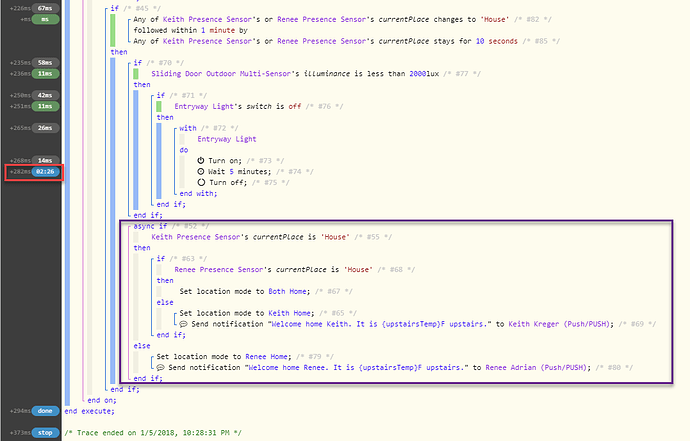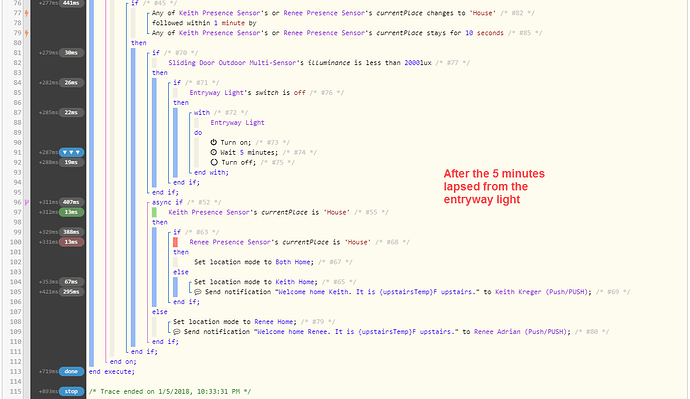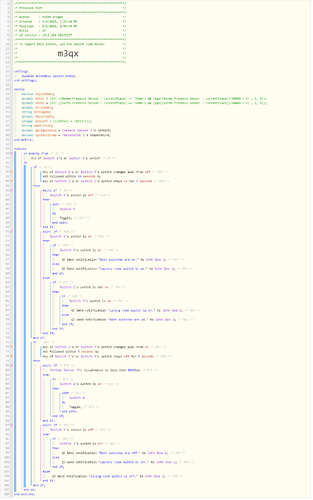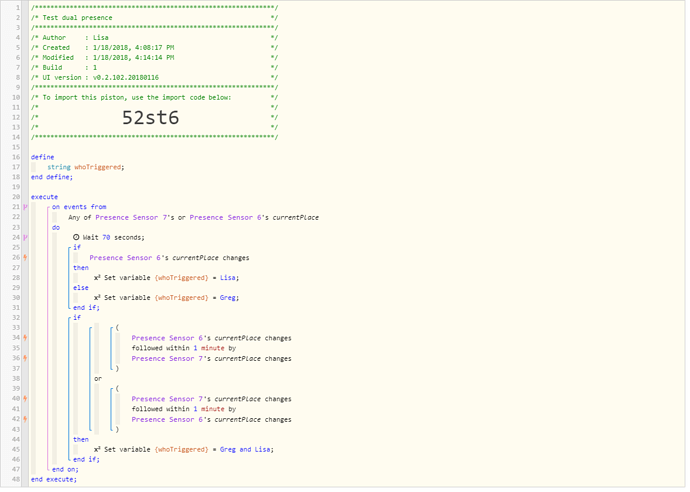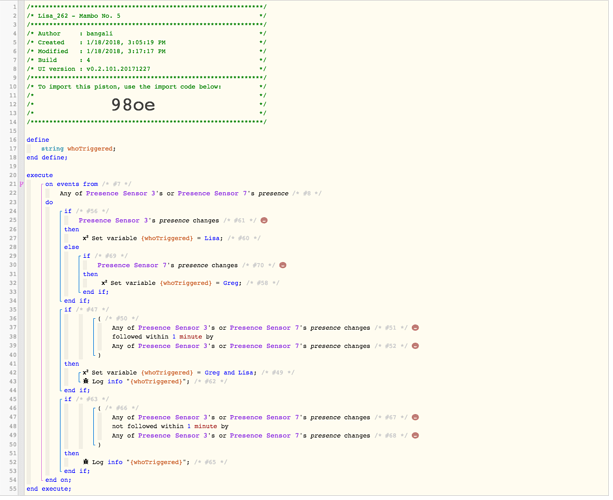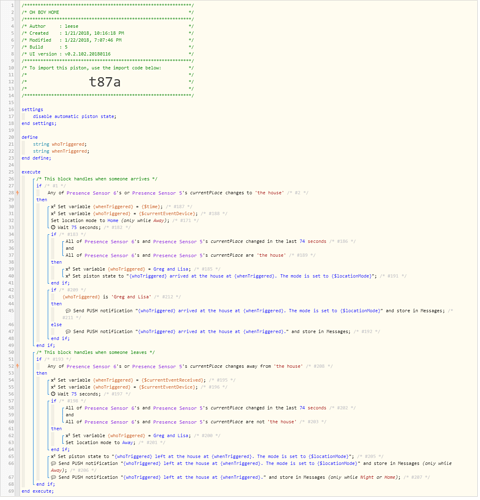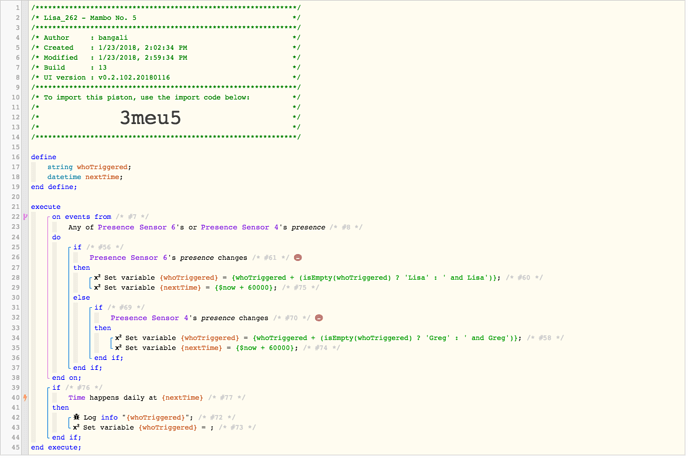Yeah, test won’t break into the “on events from presence sensors” so none of the piston will execute. That’s why you don’t see any conditions being evaluated.
The easiest way to get around it for testing is to change your “On events from any presence senors 1 or 2” to “on events from light switch” and cycling that. Then the rest of the piston should execute.
Option 2 is to drag your two main IF statements outside of the “on events” block. Then they’ll be processed when you click ‘test’.
Trace is actually the red, green, and blue lines you see to the left of your piston as it executes. You’d have to grab snapshots (printscreen, not the green or red camera buttons) of it on initial execution, and then again when it wakes up ten seconds later to see what part(s) of the piston are running each time. That, combined with the log, will make it possible to fix whatever isn’t working.