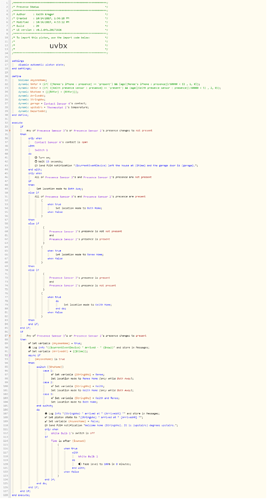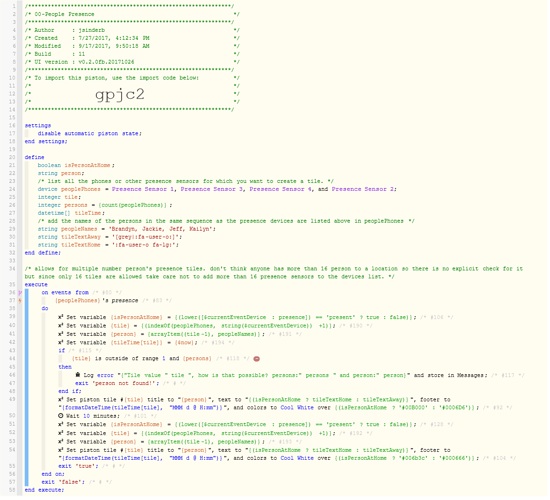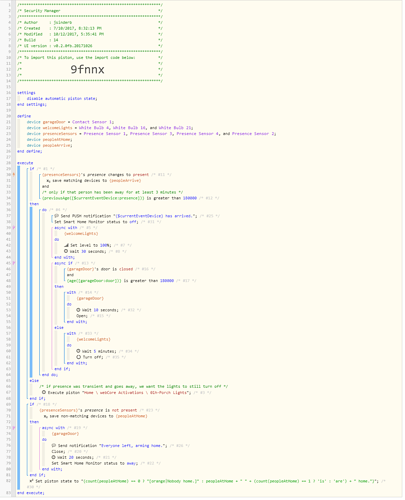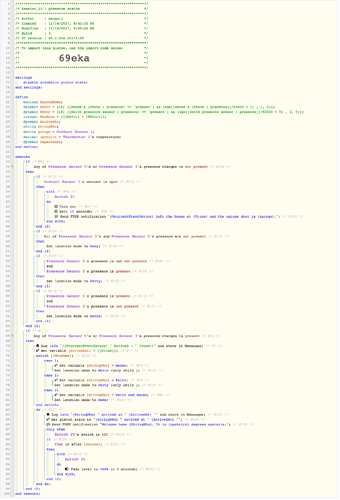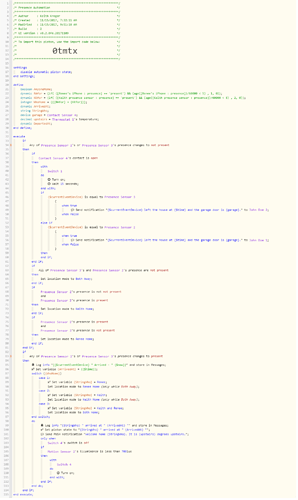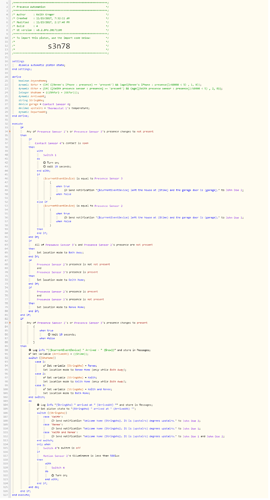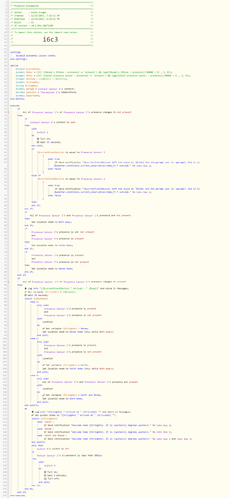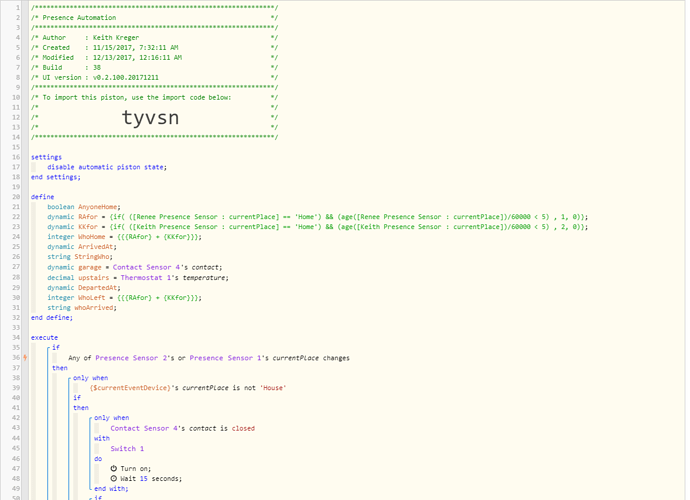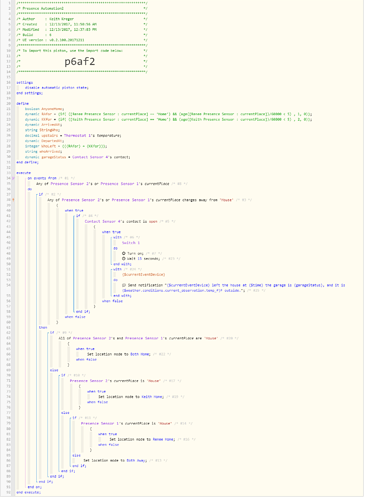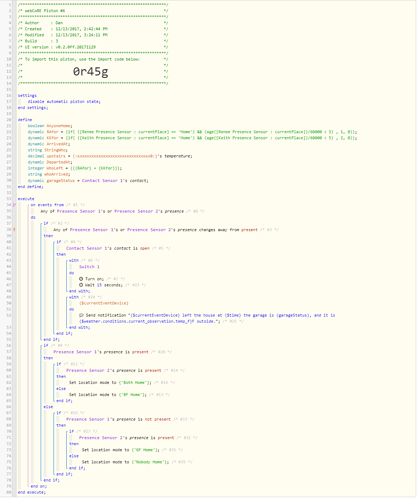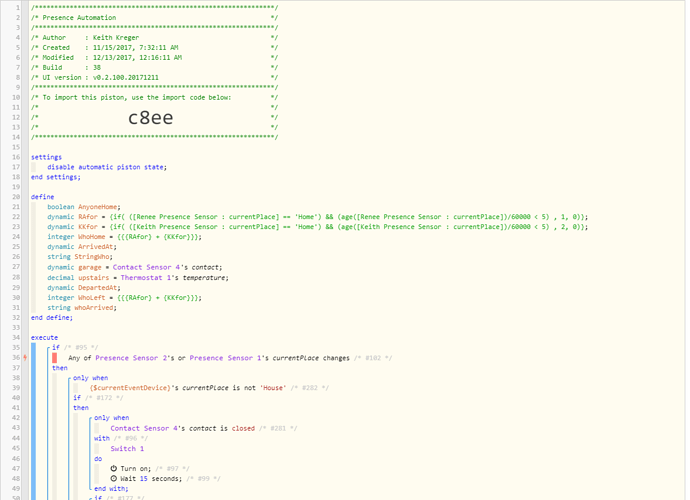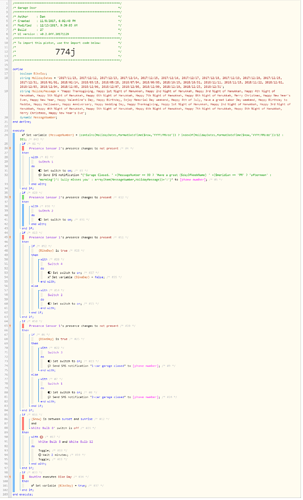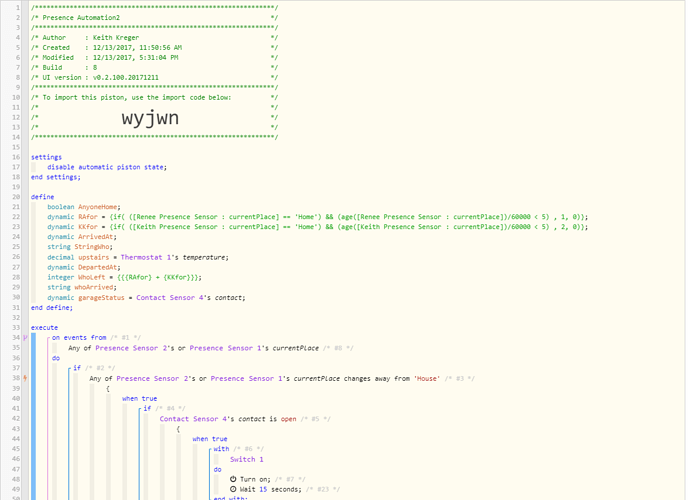1) Give a description of the problem
I want proper updates of who is home. I borrowed this from an example piston and am wondering if this can be simplified with a case statement when either of the presence sensor statuses change?
2) What is the expected behavior?
I want to know when someone is home (who), when both are home and when both are gone. So 4 statuses:
Both Away, I am home, GF is home and Both Home.
3) What is happening/not happening?
I seem to have random and overlapping status.
4) Post a Green Snapshot of the piston![]()
5) Attach any logs (From ST IDE and by turning logging level to Full)
(PASTE YOUR LOGS HERE BETWEEN THE MARKS)
REMOVE BELOW AFTER READING
If a solution is found for your question then please mark the post as the solution.