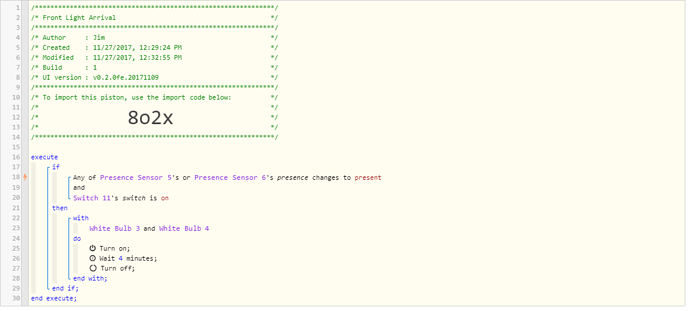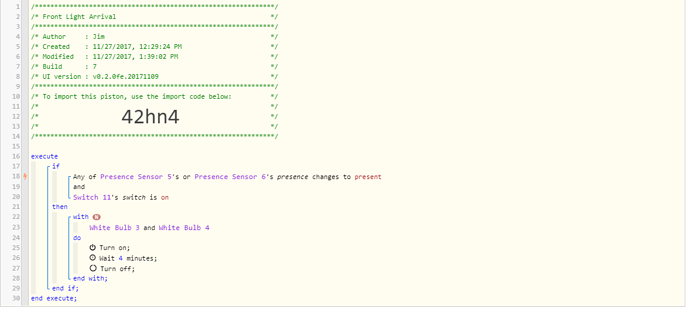1) Give a description of the problem
I want a light to come on when I arrive home.
2) What is the expected behavior?
Light comes on and stays on for 4 minutes then goes off.
3) What is happening/not happening?
Haven’t tested yet, may be ok. I was wondering if the off part will work ok in this manner.
**4) Post a Green Snapshot of the piston![image|45x37]