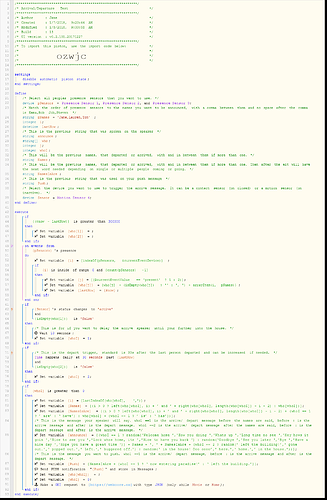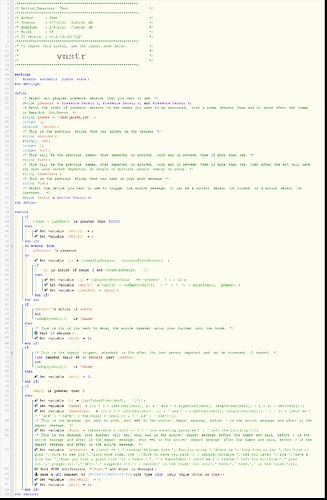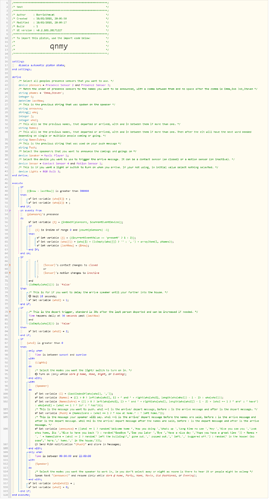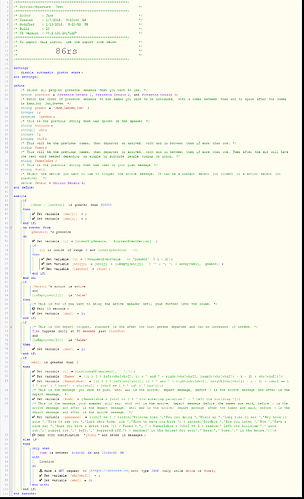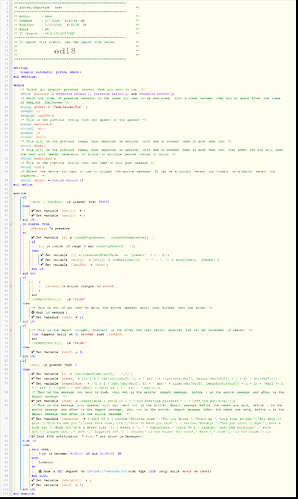So nothing worked. I didn’t get a push notification or any speach. Not sure why.
1/8/2018, 7:13:35 PM +273ms
+0ms ╔Received event [Home].time = 1515456816424 with a delay of -1152ms
+159ms ║RunTime Analysis CS > 13ms > PS > 42ms > PE > 105ms > CE
+163ms ║Runtime (56408 bytes) successfully initialized in 42ms (v0.2.101.20171227) (162ms)
+164ms ║╔Execution stage started
+177ms ║║Calculating (datetime) 1515456815446 - (datetime) 1515456786424 >> (datetime) 29022
+181ms ║║Comparison (datetime) 29022 is_greater_than (integer) 300000 = false (2ms)
+182ms ║║Cancelling condition
#27’s schedules…
+183ms ║║Condition
#27 evaluated false (12ms)
+184ms ║║Cancelling condition
#24’s schedules…
+185ms ║║Condition group
#24 evaluated false (state changed) (14ms)
+199ms ║║Condition
#71 evaluated false (7ms)
+200ms ║║Condition group
#11 evaluated false (state did not change) (9ms)
+211ms ║║Comparison (time) 69215476 happens_daily_at (datetime) 1515456786424 = true (5ms)
+212ms ║║Time restriction check passed
+213ms ║║Cancelling condition
#49’s schedules…
+214ms ║║Condition
#49 evaluated true (11ms)
+215ms ║║Cancelling statement
#49’s schedules…
+220ms ║║Requesting time schedule wake up at Tue, Jan 9 2018 @ 7:13:36 PM EST
+234ms ║║Comparison (boolean) true is (boolean) false = false (1ms)
+235ms ║║Condition
#48 evaluated false (13ms)
+236ms ║║Condition group
#38 evaluated false (state did not change) (34ms)
+243ms ║║Comparison (integer) 0 is_greater_than (integer) 0 = false (1ms)
+245ms ║║Condition
#65 evaluated false (5ms)
+246ms ║║Condition group
#61 evaluated false (state did not change) (6ms)
+249ms ║╚Execution stage complete. (84ms)
+250ms ║Setting up scheduled job for Tue, Jan 9 2018 @ 7:13:36 PM EST (in 86400.902s)
+259ms ╚Event processed successfully (259ms)
1/8/2018, 7:13:06 PM +164ms
+2ms ╔Received event [Tom].presence = present with a delay of 111ms
+177ms ║RunTime Analysis CS > 25ms > PS > 55ms > PE > 97ms > CE
+181ms ║Runtime (56402 bytes) successfully initialized in 55ms (v0.2.101.20171227) (178ms)
+182ms ║╔Execution stage started
+188ms ║║Calculating (datetime) 1515456786350 - (datetime) 1515419213372 >> (datetime) 37572978
+191ms ║║Comparison (datetime) 37572978 is_greater_than (integer) 300000 = true (0ms)
+192ms ║║Condition
#27 evaluated true (6ms)
+192ms ║║Condition group
#24 evaluated true (state did not change) (7ms)
+194ms ║║Cancelling statement
#25’s schedules…
+199ms ║║Executed virtual command setVariable (3ms)
+204ms ║║Executed virtual command setVariable (4ms)
+208ms ║║Cancelling statement
#3’s schedules…
+217ms ║║Executed virtual command setVariable (3ms)
+226ms ║║Calculating (integer) 3 - (integer) 1 >> (integer) 2
+228ms ║║Comparison (integer) 2 is_inside_of_range (integer) 0 … (integer) 2 = true (1ms)
+229ms ║║Cancelling condition
#8’s schedules…
+230ms ║║Condition
#8 evaluated true (11ms)
+231ms ║║Cancelling condition
#2’s schedules…
+231ms ║║Condition group
#2 evaluated true (state changed) (12ms)
+233ms ║║Cancelling statement
#34’s schedules…
+236ms ║║Calculating (dynamic) present == (dynamic) present >> (boolean) true
+241ms ║║Executed virtual command setVariable (3ms)
+252ms ║║Calculating (string) + (string) >> (string)
+254ms ║║Calculating (string) + (string) Tom >> (string) Tom
+259ms ║║Executed virtual command setVariable (3ms)
+263ms ║║Executed virtual command setVariable (2ms)
+273ms ║║Condition
#71 evaluated false (7ms)
+274ms ║║Condition group
#11 evaluated false (state did not change) (8ms)
+278ms ║║Comparison (time) 69186440 happens_daily_at (datetime) 1515456786424 = false (1ms)
+279ms ║║Condition
#49 evaluated false (3ms)
| +280ms |
║║Cancelling statement #49’s schedules… |
| +282ms |
║║Requesting time schedule wake up at Mon, Jan 8 2018 @ 7:13:36 PM EST |
| +283ms |
║║Condition group #38 evaluated false (state did not change) (7ms) |
| +287ms |
║║Comparison (integer) 0 is_greater_than (integer) 0 = false (1ms) |
| +288ms |
║║Condition #65 evaluated false (3ms) |
| +289ms |
║║Condition group #61 evaluated false (state did not change) (3ms) |
| +290ms |
║╚Execution stage complete. (109ms) |
| +292ms |
║Setting up scheduled job for Mon, Jan 8 2018 @ 7:13:36 PM EST (in 29.969s) |
| +302ms |
╚Event processed successfully (302ms) |