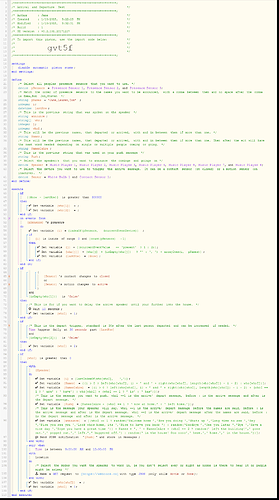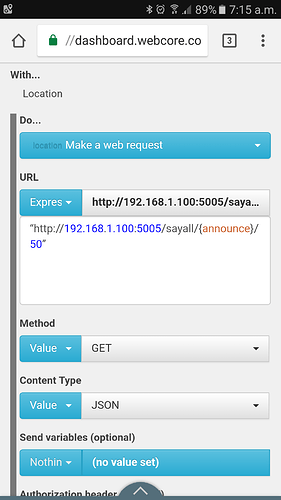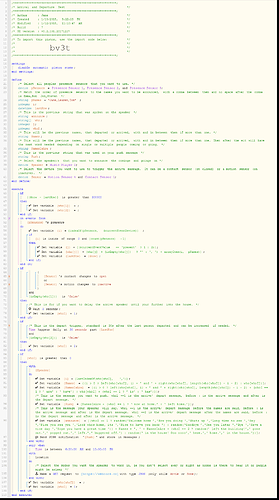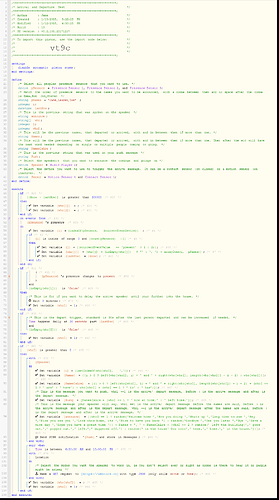I agree…time to start over. Thanks for all your help! I will test this out. Because right now every time we walk by the foyer and the motion is activated we are getting a push notification.
Arrival of people including multiple people at once
So this is the piston imported and fine tuned for my situation. One problem that I see is that the virtual sensor (the first one) needs to somehow change to open or closed at some point and then reset back to a open or closed state. What exactly is that statement referring to? Is it just regarding when someone arrives?
Yes the sensors are just for when someone arrives but it doesn’t need to change that’s why it’s OR it will trigger if your motion changes to active OR the virtual contact changes to closed. This way you can now use your motion sensor but for testing if you get a person to arrive and you then click the virtual contact to the closed position it will also trigger.
Your motion sensor says white bulb is that correct? Other than that this all looks fine (you only needed one speaker in the variable but haveing more won’t cause any issues as your not actually calling it)
Once we have checked that evething is working when it should, if your motion sensor isn’t doing what it should we can then try other things. I also need to know where your motion sensor is located in comparison to the entry door.
Also does your GET look like this?
So far it seems to be working this morning. My hubbie left at 5:45 am and I got a push notification but no speech (thank god:smirk:). And my daughter left within the time allotment and I got a push and speech notification. I will see what happens this evening. The wihite bulb in the Hall is correct. It is a Hues white bulb. My motion sensor is in the main foyer. So when people come in the door it would become active. However, it would also become active throughout the day as people walk past the foyer. I am wondering if the speakers on line 88 aren’t being used, does this need to be there? Oh and I just thought of something that might be a problem regarding the foyer motion sensor…when we arrive our dogs hear us and come to the door before we get into the house. So they will be triggering the “active” state prior to us entering the house.
Does this have a motion sensor in the lamp?
It won’t matter that it becomes active or inactive because the AND condition isn’t met so won’t do anything.
The line is still being used even though the speakers are not. Once you have it working correctly if you still want to remove it we could change it to location instead but it wont make any difference. I left it as it was for you because it makes sense having it labeled as speaker as its setting up the speaker, even if it is indirectly. I would reduce the amount of speakers you have in the speaker variable to 1 though, as your not using them directly. This will reduce the subscribing it has to do at the beginning of the piston, speeding it up slightly.
That’s why I had it set to inactive the the initial trigger doesn’t set it off, it triggers after its settled. If you did this you may want to remove or reduce the 10 second wait to your needs
No the lamp doesn’t have motion sensing. OK i will set that to one speaker. So my daughter came home early from work today but we didn’t get a push notification. Not sure about the speech because I’m not there.
1/11/2018, 1:39:57 PM +137ms
+0ms ╔Received event [Home].time = 1515695998401 with a delay of -1265ms
+193ms ║RunTime Analysis CS > 20ms > PS > 42ms > PE > 132ms > CE
+197ms ║Runtime (59043 bytes) successfully initialized in 42ms (v0.2.101.20171227) (196ms)
+198ms ║╔Execution stage started
+213ms ║║Calculating (datetime) 1515695997345 - (datetime) 1515695968401 >> (datetime) 28944
+218ms ║║Comparison (datetime) 28944 is_greater_than (integer) 300000 = false (2ms)
+220ms ║║Cancelling condition #27’s schedules…
+221ms ║║Condition #27 evaluated false (15ms)
+222ms ║║Cancelling condition #24’s schedules…
+223ms ║║Condition group #24 evaluated false (state changed) (18ms)
+244ms ║║Condition #20 evaluated false (14ms)
+258ms ║║Condition #56 evaluated false (13ms)
+259ms ║║Condition group #55 evaluated false (state did not change) (30ms)
+260ms ║║Condition group #11 evaluated false (state did not change) (32ms)
+268ms ║║Comparison (time) 49197401 happens_daily_at (datetime) 1515695968401 = true (1ms)
+269ms ║║Time restriction check passed
+271ms ║║Cancelling condition #49’s schedules…
+271ms ║║Condition #49 evaluated true (8ms)
+273ms ║║Cancelling statement #49’s schedules…
+277ms ║║Requesting time schedule wake up at Fri, Jan 12 2018 @ 1:39:58 PM EST
+295ms ║║Comparison (boolean) true is (boolean) false = false (2ms)
+297ms ║║Cancelling condition #48’s schedules…
+298ms ║║Condition #48 evaluated false (17ms)
+299ms ║║Condition group #38 evaluated false (state did not change) (35ms)
+307ms ║║Comparison (integer) 0 is_greater_than (integer) 0 = false (2ms)
+308ms ║║Condition #65 evaluated false (6ms)
+309ms ║║Condition group #61 evaluated false (state did not change) (7ms)
+312ms ║╚Execution stage complete. (115ms)
+314ms ║Setting up scheduled job for Fri, Jan 12 2018 @ 1:39:58 PM EST (in 86400.951s)
+323ms ╚Event processed successfully (323ms)
1/11/2018, 1:39:28 PM +96ms
+1ms ╔Received event [Lauren].presence = present with a delay of 124ms
+174ms ║RunTime Analysis CS > 18ms > PS > 40ms > PE > 116ms > CE
+178ms ║Runtime (59031 bytes) successfully initialized in 40ms (v0.2.101.20171227) (176ms)
+179ms ║╔Execution stage started
+191ms ║║Calculating (datetime) 1515695968283 - (datetime) 1515679641183 >> (datetime) 16327100
+195ms ║║Comparison (datetime) 16327100 is_greater_than (integer) 300000 = true (2ms)
+197ms ║║Cancelling condition #27’s schedules…
+198ms ║║Condition #27 evaluated true (12ms)
+199ms ║║Cancelling condition #24’s schedules…
+199ms ║║Condition group #24 evaluated true (state changed) (15ms)
+202ms ║║Cancelling statement #25’s schedules…
+208ms ║║Executed virtual command setVariable (3ms)
+213ms ║║Executed virtual command setVariable (4ms)
+220ms ║║Cancelling statement #3’s schedules…
+234ms ║║Executed virtual command setVariable (3ms)
+249ms ║║Calculating (integer) 3 - (integer) 1 >> (integer) 2
+252ms ║║Comparison (integer) 1 is_inside_of_range (integer) 0 … (integer) 2 = true (2ms)
+254ms ║║Condition #8 evaluated true (17ms)
+255ms ║║Condition group #2 evaluated true (state did not change) (19ms)
+257ms ║║Cancelling statement #34’s schedules…
+265ms ║║Calculating (dynamic) present == (dynamic) present >> (boolean) true
+271ms ║║Executed virtual command setVariable (3ms)
+296ms ║║Calculating (string) + (string) >> (string)
+298ms ║║Calculating (string) + (string) Lauren >> (string) Lauren
+304ms ║║Executed virtual command setVariable (3ms)
+310ms ║║Executed virtual command setVariable (3ms)
+328ms ║║Condition #20 evaluated false (12ms)
+342ms ║║Condition #56 evaluated false (14ms)
+343ms ║║Condition group #55 evaluated false (state did not change) (28ms)
+343ms ║║Condition group #11 evaluated false (state did not change) (30ms)
+350ms ║║Comparison (time) 49168443 happens_daily_at (datetime) 1515695968401 = false (1ms)
+352ms ║║Cancelling condition #49’s schedules…
+352ms ║║Condition #49 evaluated false (6ms)
+353ms ║║Cancelling statement #49’s schedules…
+357ms ║║Requesting time schedule wake up at Thu, Jan 11 2018 @ 1:39:58 PM EST
+360ms ║║Cancelling condition #38’s schedules…
+360ms ║║Condition group #38 evaluated false (state changed) (14ms)
+370ms ║║Comparison (integer) 0 is_greater_than (integer) 0 = false (3ms)
+372ms ║║Cancelling condition #65’s schedules…
+373ms ║║Condition #65 evaluated false (9ms)
+374ms ║║Cancelling condition #61’s schedules…
+375ms ║║Condition group #61 evaluated false (state changed) (12ms)
+380ms ║╚Execution stage complete. (201ms)
+382ms ║Setting up scheduled job for Thu, Jan 11 2018 @ 1:39:58 PM EST (in 29.924s)
+394ms ╚Event processed successfully (394ms)
How come its in the sensor variable then? It should be your virtual contact device and your motion sensor. A light doesnt have the capabilities that its asking for.
You are correct! I didn’t catch that as I have a Hall Light and a Hall Motion Sensor. I must’ve ticked the Hall Light instead of the Hall Motion Sensor. I have changed it and changed it’s condition to inactive. We will see what happens.
yes that should work now if you look at the logs it worked correctly, your daughter arrived and because no motion triggered it cleared the statement after 3 mins. That’s also why it worked for your husband this morning, because the depart doesn’t rely on the contact or motion sensor.
You may need to reduce your wait after the sensor evaluation in your case as its in your house, put it to 3 second should do it.
They did they just didn’t speak or push because you had a light instead of the motion sensor. But the departure would have worked. Provided you have changed it correctly it should work now.
No, I had changed it prior to them all coming home. It has to have something to do with those sensors though.
Right now in the piston is has the Contact Sensor changes to “open”. But that virtual sensor is “closed”. It stays that way unless I change it somehow. Is this a problem?
No its in a OR statement it will trigger as long as one OR the other changes to the relevant mode. The one I have stays open unless I manually change it when im testing.
post your updated piston so I can check it though again.
Thats a good sign though, at least we know its just the sensor bit. I’ll take a look now.
EDIT:
Ok it looks all fine for what I can see, so this is where you can use your virtual contact sensor to prove is the motion sensor.
It could be the DH doesn’t support active/ inactive and instead supports something like Motion/ no motion or something. You could find this on the live logging and see what message it sends when it becomes active. Before we do that what presence sensors do you use?
1st on the piston at the bottom where edit is, click trace.
If you have converted to @ady624 you can force yourself not present, wait for 30 seconds for the away to fire then force yourself present again. Then within 3 minutes change your virtual sensor to open and the speaker and push should fire. You will also see the piston run with trace on and can follow it running.
If you haven’t got that as a presence sensor your need to create a simulated presence sensor then and add that to the piston. you can then trigger this then trigger the virtual contact.
Well I certainly learned a lot from creating a Virtual Presence Sensor and turning on the Trace! So I use our iphones as presence sensors. The piston was having a problem with the Motion Sensor and the Contact Sensor. I changed it to be that if any of the presence sensors changed to present and that worked. I don’t think I can use the motion sensor as it is just too active where it is with people and dogs always walking by especially when people are coming home. I changed the wait time to 3 minutes which should give us enough time to get in the door. I don’t know what the @ady624 conversion is? Here is the piston now…thanks for the patience. I have learned a lot!
One more question… where is the timing for the Push Notifications?
https://community.webcore.co/t/webcore-mobile-app-ios/273
Here is the new Presence sensor for ios
Understand the motion sensor maybe it’s sensitivity is too high? But the contact is a clean on off so as long as you were only pressing it once that should have worked on its own. But how you have it should work fine with the longer wait, but it will depend on when it picks you up. You will have to have the wait less than 3 minutes though as it clears after 3 mins at the top, or increase the top wait (300000 =3 mins so 4000000 will be 4).
There is no timing for the push or speaker once it fires it runs. So that 3 minute wait you change makes it wait 3 mins before the push is sent on the arrive and the 30 seconds after the last person left is the wait for the depart.