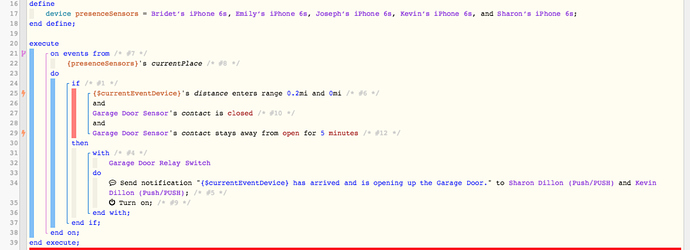The webCoRE presence sensor only updates:
- When you cross a geo Fence
- Every 500m travel
- Every 5 minutes
So moving 0.15miles will not trigger an update to ST unless it just happens to coincide with the 5 minute mark.
Have you considered hardware?
Place a laser sensor looking across the middle of the garage, this will be blocked by a parked vehicle.
Place another across the door opening for safety
Basically any off the shelf detectors wired to smart dry contact sensor(s) (open/close)
IF
All of Garage car and Garage door’s contacts are open
THEN
Wait x seconds
close garage door
send message
Etc.