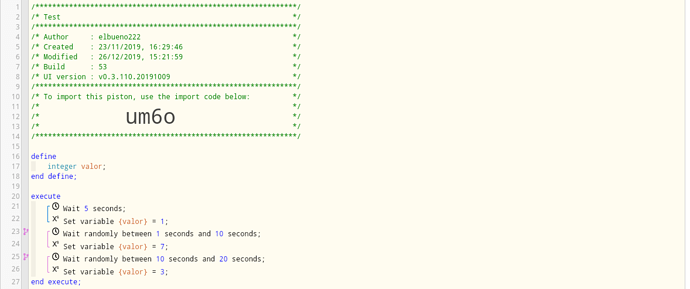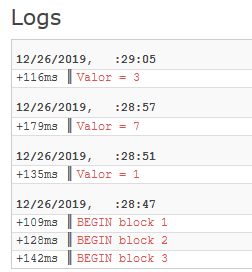1) Give a description of the problem
I’m having issues with a piston with async sentences and I have created a small test piston to show the issue. Basically I included 2 async sentences, and for some reason the second one is not executed.
2) What is the expected behaviour?
Both async sentences should be executed and the value of variable valor should be 3 instead of 7
3) What is happening/not happening?
Just the first async sentence is executed so the value of the variable valor is 7 after the execution
**4) Post a Green Snapshot of the piston!
(UPLOAD YOUR IMAGE HERE)
5) Attach logs after turning logging level to Full
26/12/2019, 15:42:18 +88ms
+1ms ╔Received event [Inicio].time = 1577371338221 with a delay of -133ms
+116ms ║RunTime Analysis CS > 37ms > PS > 39ms > PE > 40ms > CE
+119ms ║Runtime (37641 bytes) successfully initialized in 39ms (v0.3.110.20191009) (118ms)
+120ms ║╔Execution stage started
+135ms ║║Executed virtual command setVariable (2ms)
+138ms ║╚Execution stage complete. (18ms)
+139ms ╚Event processed successfully (139ms)
26/12/2019, 15:42:14 +61ms
+1ms ╔Received event [Inicio].time = 1577371335273 with a delay of -1212ms
+130ms ║RunTime Analysis CS > 35ms > PS > 65ms > PE > 30ms > CE
+132ms ║Runtime (37642 bytes) successfully initialized in 65ms (v0.3.110.20191009) (130ms)
+133ms ║╔Execution stage started
+142ms ║║Executed virtual command setVariable (2ms)
+144ms ║║Cancelling statement #4’s schedules…
+148ms ║║Executed virtual command waitRandom (1ms)
+149ms ║║Requesting a wake up for Thu, Dec 26 2019 @ 2:42:18 PM GMT (in 4.01s)
+152ms ║╚Execution stage complete. (19ms)
+154ms ║Setting up scheduled job for Thu, Dec 26 2019 @ 2:42:18 PM GMT (in 4.007s)
+162ms ╚Event processed successfully (162ms)
26/12/2019, 15:42:10 +177ms
+0ms ╔Received event [Inicio].test = 1577371330176 with a delay of 1ms
+80ms ║RunTime Analysis CS > 12ms > PS > 37ms > PE > 31ms > CE
+83ms ║Runtime (37637 bytes) successfully initialized in 37ms (v0.3.110.20191009) (81ms)
+84ms ║╔Execution stage started
+88ms ║║Cancelling statement #1’s schedules…
+94ms ║║Executed virtual command wait (0ms)
+95ms ║║Requesting a wake up for Thu, Dec 26 2019 @ 2:42:15 PM GMT (in 5.0s)
+109ms ║╚Execution stage complete. (25ms)
+115ms ║Setting up scheduled job for Thu, Dec 26 2019 @ 2:42:15 PM GMT (in 4.982s)
+123ms ╚Event processed successfully (123ms)