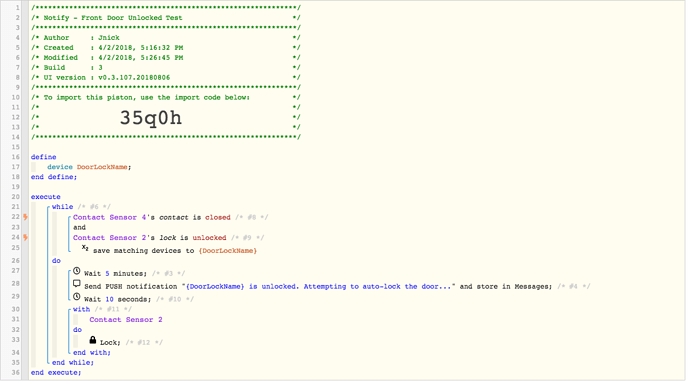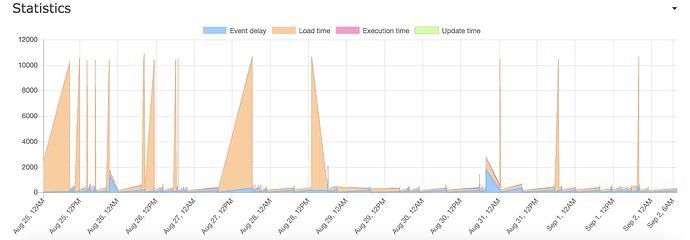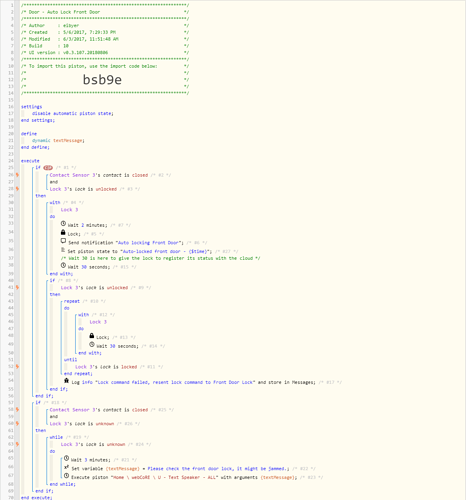1) Give a description of the problem
Right now, with the current piston, there are times when my door will lock even though it is opened. I believe the issue has to do with a condition change and Task Execution Policy or Cancelation. I believe what happens is, I open the door then close it at some point and the timer begins (5 minutes). Within those 5 minutes, I open the door again because, for example, I forgot to get the mail. During the time when the door is open, the timer is never cancelled, it will then execute the lock command even though the door is open.
2) What is the expected behavior?
I want the door to only lock if it is closed. If at some point during this 5 minute wait the door opens again, I want the time to be cancelled. I just can’t figure out at which step I input the TCP or TEP. I also don’t understand if I need to configure the Cancellation or Execution policy.
3) Post a Green Snapshot of the piston![]()
Any help is appreciated!