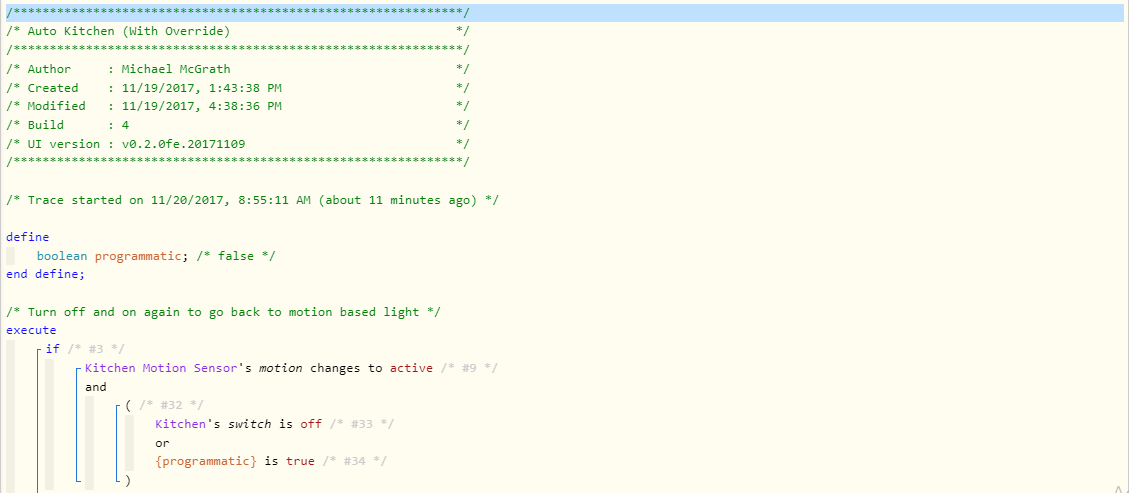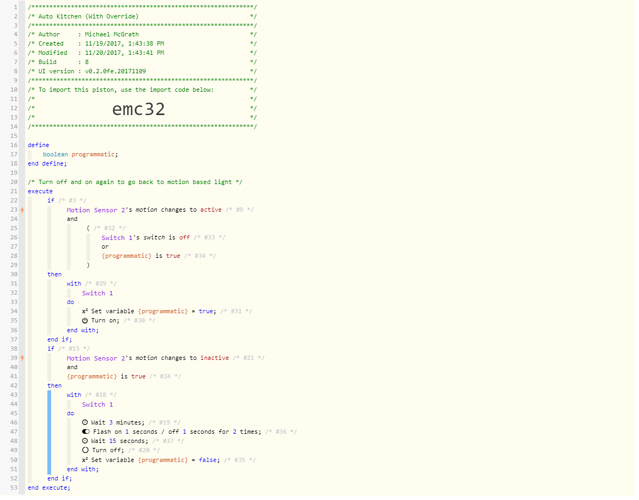I am new to WebCore and I am trying to make a piston that will automatically turn on lights based on a motion sensor. It will then keep the lights on in a room until motion is no longer detected at which time the lights will flash 2 times. If you are still in the room and don’t want the lights to go off I would like to add a virtual switch through alexa to keep the lights on (instead of walking around or waving arms to trigger motion sensor again). I am able to get most of the piston fucntioning except for the voice cancellation portion. Currently, I have to wait until the lights turn off and then active with Alexa which then does cancel the motion sensor trigger and keep the lights on. But what I would like to do is provide Alexa with the command right after the blinking warning which would then cancel the motion detection. Any way to do that? Current Piston below.
Thanks for the help in advance!