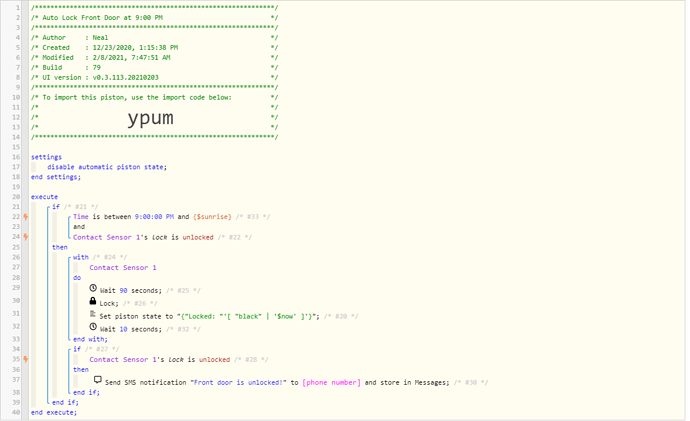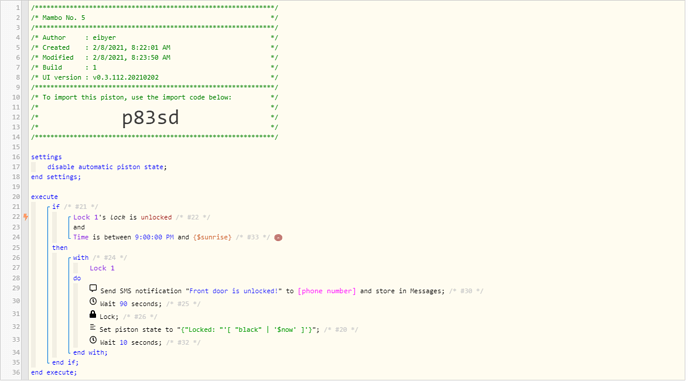1) Give a description of the problem
I’m getting the “unlocked” sms message when the restrictions are in place.
2) What is the expected behaviour?
I expect the piston to only run between 9:00pm and sunrise and will the door is unlocked.
3) What is happening/not happening?
The “IF” statement says to run between certain hours when the lock is unlocked but I get the “unlocked” text whenever the door unlocks.
**4) Post a Green Snapshot of the piston!
5) Attach logs after turning logging level to Full
| +1ms | ╔Received event [Front Door].lock = unlocked with a delay of 84ms |
|---|---|
| +73ms | ║RunTime Analysis CS > 29ms > PS > 6ms > PE > 38ms > CE |
| +75ms | ║Runtime (41222 bytes) successfully initialized in 6ms (v0.3.113.20210203) (73ms) |
| +76ms | ║╔Execution stage started |
| +116ms | ║║Comparison (time) 28728719 is_between (time) 75600000 … (datetime) 1612792800000 = false (7ms) |
| +118ms | ║║Condition #33 evaluated false (38ms) |
| +119ms | ║║Cancelling statement #33’s schedules… |
| +124ms | ║║Requesting time schedule wake up at Mon, Feb 8 2021 @ 9:00:00 PM MST |
| +126ms | ║║Condition group #21 evaluated false (state did not change) (46ms) |
| +128ms | ║╚Execution stage complete. (52ms) |
| +130ms | ║Setting up scheduled job for Mon, Feb 8 2021 @ 9:00:00 PM MST (in 46871s) |
| +141ms | ╚Event processed successfully (141ms) |