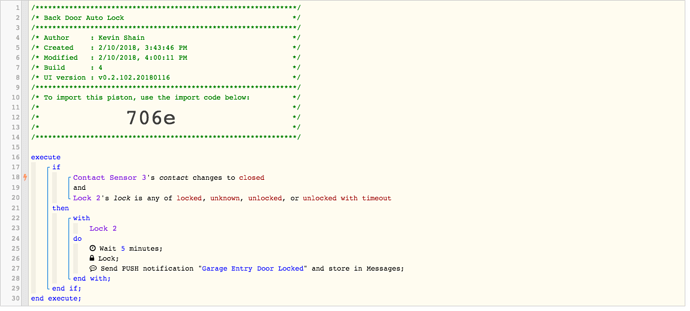1) Give a description of the problem
Won’t send lock command to a Kwikset 912 that was manually unlocked
2) What is the expected behavior?
Sending the lock command regardless of if SmartThings reports locked or unlocked
3) What is happening/not happening?
Lock will re-lock if unlocked via code or via SmartThings app. It will not re-lock if I have manually unlocked it.
**4) Post a Green Snapshot of the piston![image|45x37]
Hi All,
New to Webcore. I’m trying to figure out a way to send an auto-lock signal to my garage entry (from garage to house). I have everything working EXCEPT that the lock is a Kwikset 912 and if you manually unlock it Smartthings does not realize it is unlocked. Because of this it seems that Webcore won’t send a lock command. I know it can be done because another SmartApp I have installed will do it.
Anyway, is there a way to get Webcore to ignore the lock status and send a lock command regardless of the lock state?
Thanks.