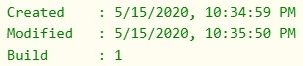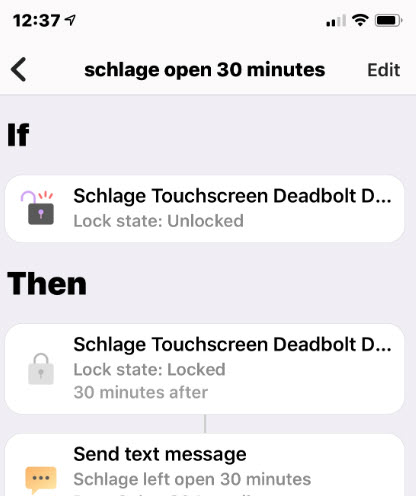*1) Give a description of the problem
the door is supposed to lock after being left unlocked for 15 min–i see a timer counting down, but the door does not lock itself after the time runs out
2) What is the expected behaviour?
door locks after being left unlocked for 15 min
3) What is happening/not happening?
door stays unlocked 
**4) Post a Green Snapshot of the piston![image|45x37]
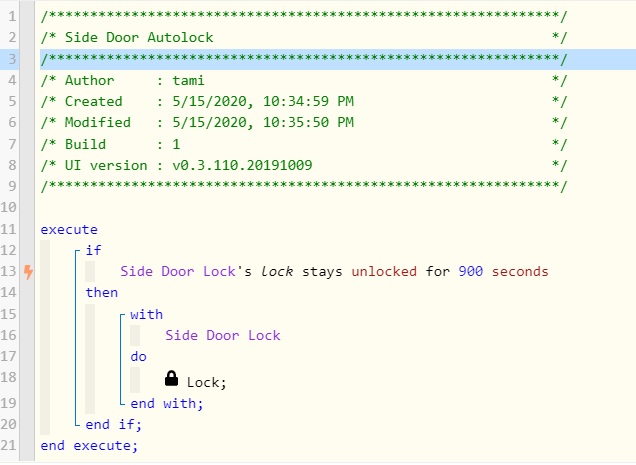
5) Attach logs after turning logging level to Full
The log is empty
REMOVE BELOW AFTER READING
PS: i am also very very sorry if something like this has already been answered. i am a WINK migrant and i have no idea what i am doing. i was able to do this in wink without a contact sensor. it is a wonder that i was able to download the classic app and install webcore  thank you in advance for your help
thank you in advance for your help