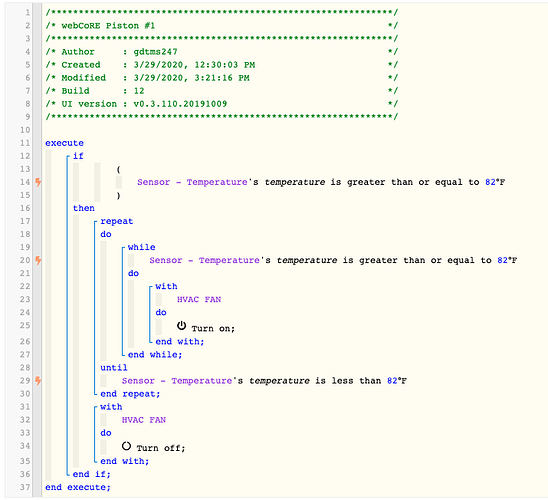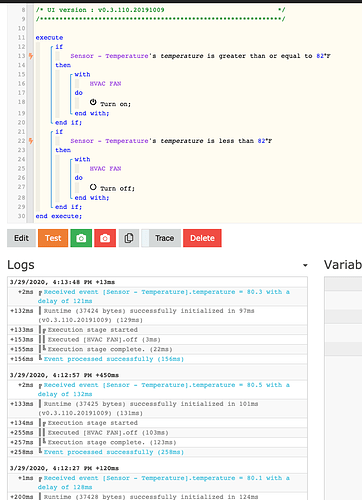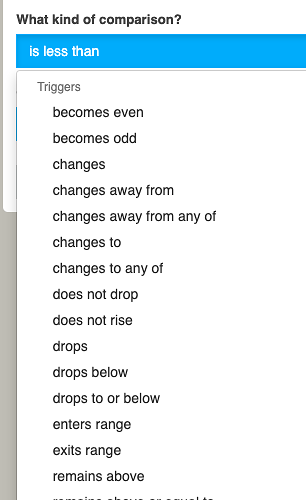1) Give a description of the problem
Trying to automate an exhaust fan based on temperature sensor that in turn will not interfere with manual trigger of the same fan when temperature is below threshold. I’ve tried a few different versions of pistons on forum with different levels of success however all still turn the fan off after some time when it has been manually triggered.
2) What is the expected behaviour?
FAN is ON only when temp => 82
Piston doesn’t turn off FAN when manually enabled
3) What is happening/not happening?
Sometimes the FAN isn’t getting turned off when temperature has dropped below 82 and fan is always turned off after some amount of time when manually turned on, even though temp never went above 70’s while running
4) Post a Green Snapshot of the piston![]()
5) Attach logs after turning logging level to Full
3/29/2020, 3:49:03 PM +514ms
+1ms ╔Received event [Sensor - Temperature].temperature = 81.8 with a delay of 103ms
+82ms ║RunTime Analysis CS > 16ms > PS > 53ms > PE > 13ms > CE
+84ms ║Runtime (38435 bytes) successfully initialized in 53ms (v0.3.110.20191009) (82ms)
+85ms ║╔Execution stage started
+92ms ║║Comparison (decimal) 81.8 is_greater_than_or_equal_to (integer) 82 = false (1ms)
+94ms ║║Condition #4 evaluated false (4ms)
+95ms ║║Condition group #3 evaluated false (state did not change) (5ms)
+95ms ║║Condition group #1 evaluated false (state did not change) (7ms)
+97ms ║╚Execution stage complete. (13ms)
+98ms ╚Event processed successfully (98ms)
3/29/2020, 3:49:03 PM +58ms
+0ms ╔Received event [Home].time/recovery = 1585514943057 with a delay of 1ms
+141ms ║RunTime Analysis CS > 23ms > PS > 96ms > PE > 22ms > CE
+145ms ║Runtime (38429 bytes) successfully initialized in 96ms (v0.3.110.20191009) (143ms)
+146ms ║╔Execution stage started
+147ms ║╚Execution stage complete. (1ms)
+149ms ╚Event processed successfully (149ms)
3/29/2020, 3:48:53 PM +156ms
+1ms ╔Received event [Home].time/recovery = 1585514933155 with a delay of 0ms
+95ms ║RunTime Analysis CS > 21ms > PS > 63ms > PE > 11ms > CE
+97ms ║Runtime (38428 bytes) successfully initialized in 63ms (v0.3.110.20191009) (95ms)
+98ms ║╔Execution stage started
+99ms ║╚Execution stage complete. (1ms)
+100ms ╚Event processed successfully (100ms)
3/29/2020, 3:48:42 PM +140ms
+0ms ╔Received event [Home].time/recovery = 1585514922137 with a delay of 2ms
+8537ms ║RunTime Analysis CS > 62ms > PS > 8465ms > PE > 11ms > CE
+8539ms ║Piston waited at a semaphore for 8361ms
+8541ms ║Runtime (38503 bytes) successfully initialized in 8465ms (v0.3.110.20191009) (8538ms)
+8542ms ║╔Execution stage started
+8542ms ║╚Execution stage complete. (1ms)
+8543ms ╚Event processed successfully (8544ms)
3/29/2020, 3:48:32 PM +85ms
+0ms ╔Received event [Home].time/recovery = 1585514912084 with a delay of 1ms
+8355ms ║RunTime Analysis CS > 22ms > PS > 8318ms > PE > 15ms > CE
+8356ms ║Piston waited at a semaphore for 8193ms
+8358ms ║Runtime (38503 bytes) successfully initialized in 8318ms (v0.3.110.20191009) (8357ms)
+8359ms ║╔Execution stage started
+8360ms ║╚Execution stage complete. (1ms)
+8361ms ╚Event processed successfully (8361ms)