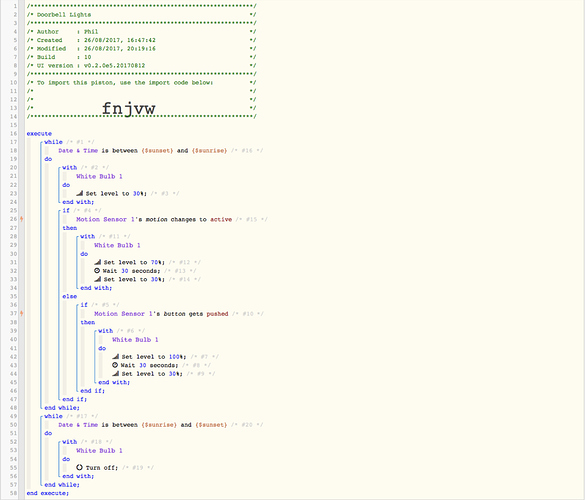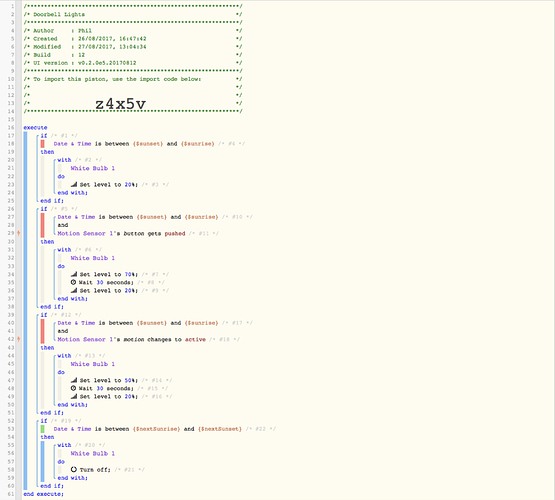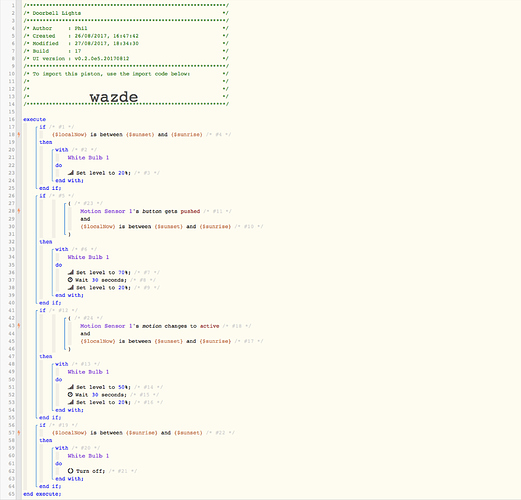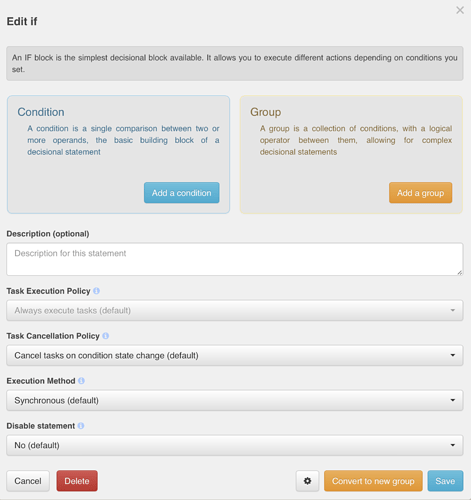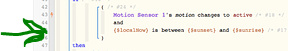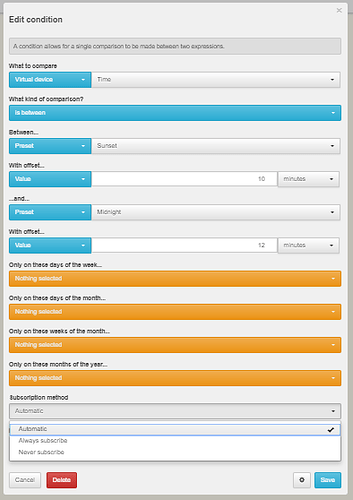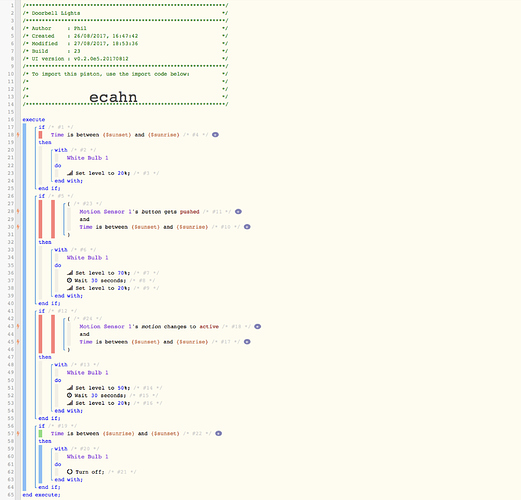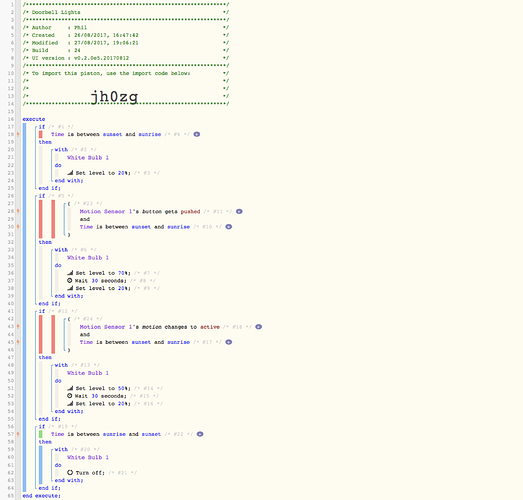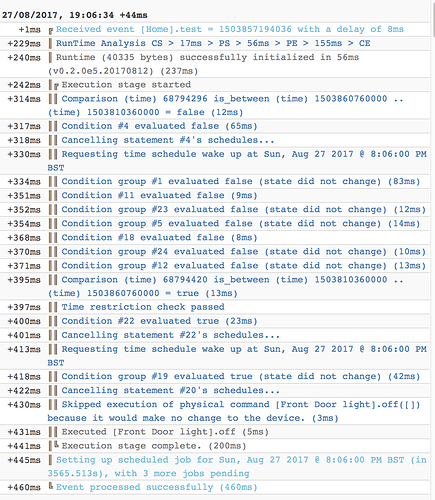HI there, i’m a bit new to this,
Trying to figure out a system that will turn on my outside light between sunset and sunrise.
Once it has done that I would like it to look at my ring doorbell and on motion turn the light up to 70% and on press turn it up to 100% for a period of time but then return to standby at 30% until sunrise when it will reset back to waiting for sunset.
I have designed this which I’m not sure is right, i was using if instead of while but i’m not sure that will repeat and wait for the commands?