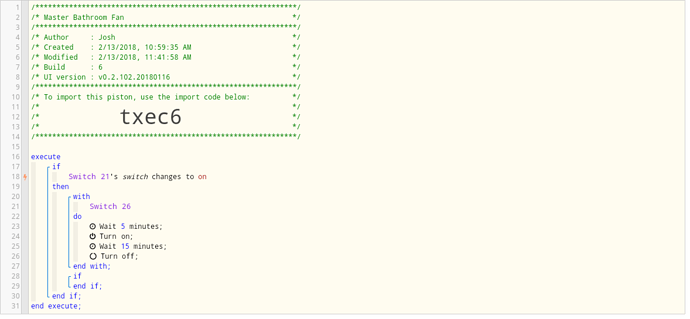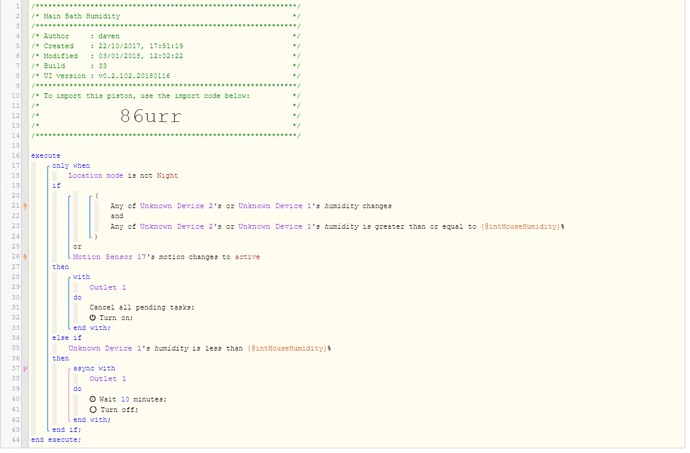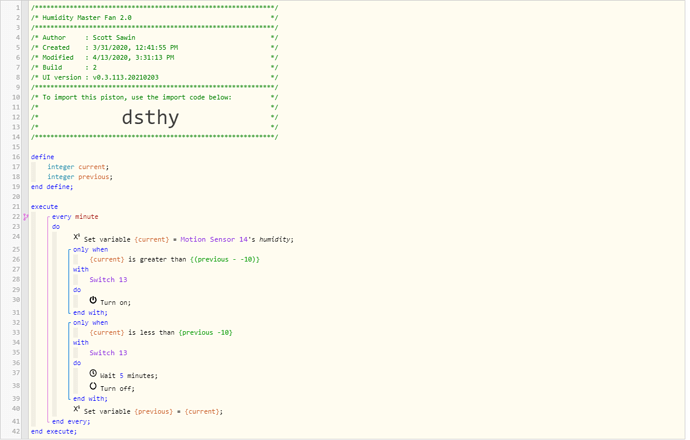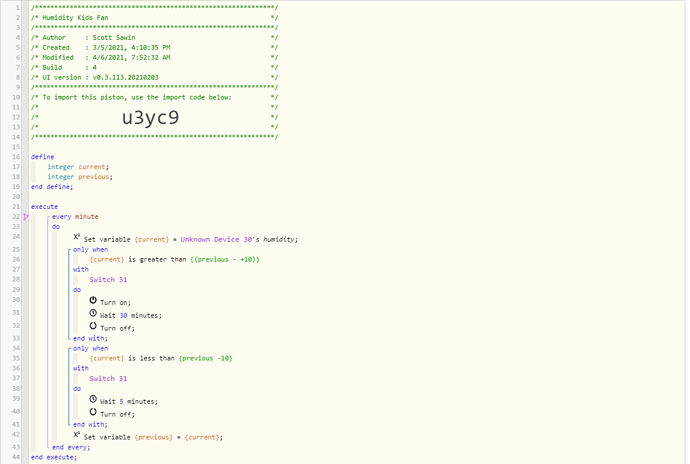1) Give a description of the problem
Fan is not turning off when it should
2) What is the expected behavior?
I have a piston that turns on the bathroom fan 5 minutes after the light in my shower is turned on. The fan should run for 15 minutes then turn off.
3) What is happening/not happening?
The fan is not turning off after 15 minutes. I can watch the Webcore dashboard and see the timer count down to 0, but the fan doesn’t actually turn off. Do I have the turn off command in the wrong place? If I remove the wait time to turn the fan on, it works just fine.
4) Post a Green Snapshot of the piston![]()
5) Attach any logs (From ST IDE and by turning logging level to Full)
I turned on logging, but I didn’t see anything from trying to run this piston.