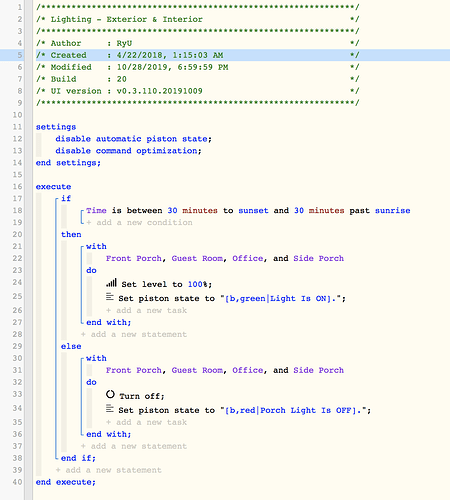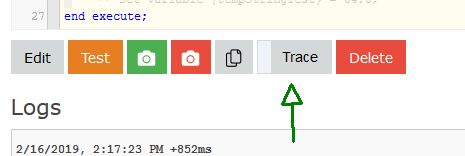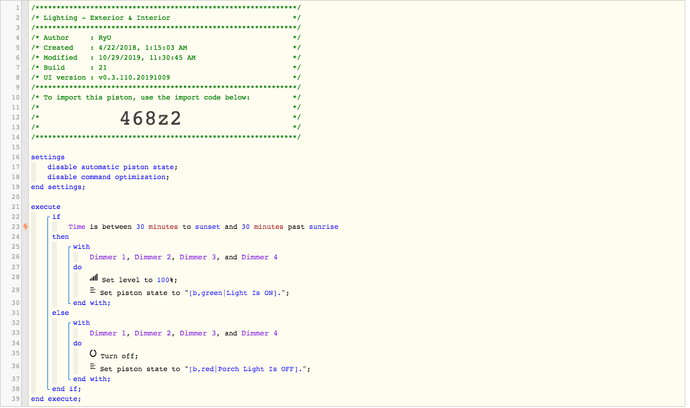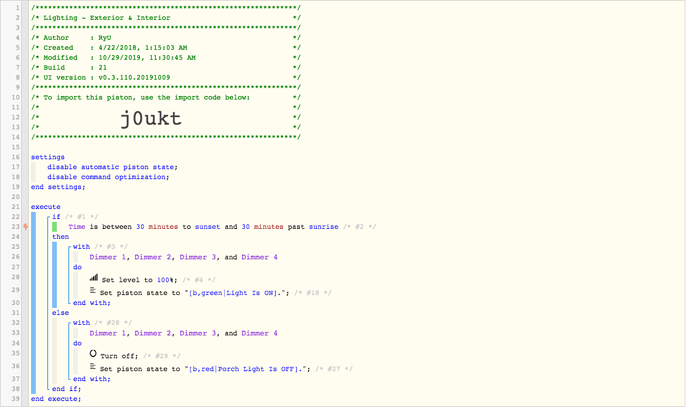Heres the latest log for sunset. Just arrived at the house and no lights are on even though the automation was ran.
10/29/2019, 5:31:59 PM +73ms
+1ms ╔Received event [Rio Hondo].time = 1572395520000 with a delay of -928ms
+125ms ║RunTime Analysis CS > 28ms > PS > 36ms > PE > 62ms > CE
+129ms ║Runtime (37424 bytes) successfully initialized in 36ms (v0.3.110.20191009) (127ms)
+131ms ║╔Execution stage started
+340ms ║║Comparison (time) 63119215 is_between (time) 1572397320000 .. (time) 1572358140000 = true (18ms)
+342ms ║║Time restriction check passed
+345ms ║║Cancelling condition #2's schedules...
+346ms ║║Condition #2 evaluated true (204ms)
+348ms ║║Cancelling statement #2's schedules...
+362ms ║║Requesting time schedule wake up at Wed, Oct 30 2019 @ 7:39:00 AM PDT
+366ms ║║Cancelling condition #1's schedules...
+368ms ║║Condition group #1 evaluated true (state changed) (226ms)
+371ms ║║Cancelling statement #3's schedules...
+1022ms ║║Executed physical command [Front Porch].setLevel([100]) (642ms)
+1023ms ║║Executed [Front Porch].setLevel (644ms)
+1061ms ║║Executed physical command [Guest Room].setLevel([100]) (37ms)
+1063ms ║║Executed [Guest Room].setLevel (38ms)
+1171ms ║║Executed physical command [Office].setLevel([100]) (105ms)
+1172ms ║║Executed [Office].setLevel (107ms)
+1219ms ║║Executed physical command [Side Porch].setLevel([100]) (45ms)
+1221ms ║║Executed [Side Porch].setLevel (47ms)
+1225ms ║║Executed virtual command [Front Porch, Guest Room, Office, Side Porch].setState (0ms)
+1228ms ║╚Execution stage complete. (1098ms)
+1232ms ║Setting up scheduled job for Wed, Oct 30 2019 @ 7:39:00 AM PDT (in 50819.696s)
+1241ms ╚Event processed successfully (1241ms)
10/29/2019, 11:31:09 AM +671ms
+0ms ╔Received event [Rio Hondo].test = 1572373869671 with a delay of 1ms
+79ms ║RunTime Analysis CS > 14ms > PS > 20ms > PE > 45ms > CE
+82ms ║Runtime (37420 bytes) successfully initialized in 20ms (v0.3.110.20191009) (81ms)
+83ms ║╔Execution stage started
+124ms ║║Comparison (time) 41469759 is_between (time) 1572397320000 .. (time) 1572358140000 = false (12ms)
+126ms ║║Condition #2 evaluated false (38ms)
+129ms ║║Cancelling statement #2's schedules...
+138ms ║║Requesting time schedule wake up at Tue, Oct 29 2019 @ 5:32:00 PM PDT
+142ms ║║Condition group #1 evaluated false (state did not change) (55ms)
+144ms ║║Cancelling statement #28's schedules...
+345ms ║║Executed physical command [Front Porch].off() (194ms)
+346ms ║║Executed [Front Porch].off (196ms)
+380ms ║║Executed physical command [Guest Room].off() (31ms)
+381ms ║║Executed [Guest Room].off (34ms)
+435ms ║║Executed physical command [Office].off() (51ms)
+436ms ║║Executed [Office].off (53ms)
+487ms ║║Executed physical command [Side Porch].off() (48ms)
+488ms ║║Executed [Side Porch].off (50ms)
+491ms ║║Executed virtual command [Front Porch, Guest Room, Office, Side Porch].setState (1ms)
+520ms ║╚Execution stage complete. (437ms)
+523ms ║Setting up scheduled job for Tue, Oct 29 2019 @ 5:32:00 PM PDT (in 21649.807s)
+556ms ╚Event processed successfully (556ms)
10/29/2019, 11:30:45 AM +718ms
+1ms ╔Starting piston... (v0.3.110.20191009)
+255ms ║╔Subscribing to devices...
+342ms ║║Subscribing to Front Porch...
+343ms ║║Subscribing to Guest Room...
+344ms ║║Subscribing to Office...
+346ms ║║Subscribing to Side Porch...
+346ms ║╚Finished subscribing (100ms)
+412ms ║Comparison (time) 41446082 is_between (time) 1572397320000 .. (time) 1572358140000 = false (13ms)
+416ms ║Cancelling statement #2's schedules...
+425ms ║Requesting time schedule wake up at Tue, Oct 29 2019 @ 5:32:00 PM PDT
+447ms ║Setting up scheduled job for Tue, Oct 29 2019 @ 5:32:00 PM PDT (in 21673.835s)
+461ms ╚Piston successfully started (460ms)
I’m not an expert but is there a reason why its showing two previous logs before the evening? I don’t recall running anything at that time hmmmm?