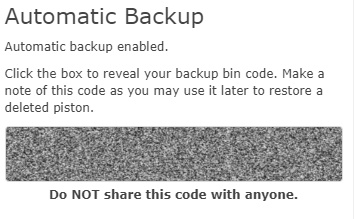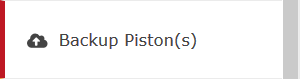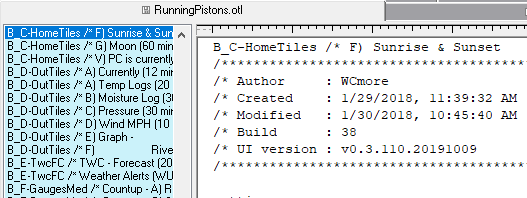Consider yourself lucky! I waded thru all 514 of mine… One at a time.
Of course, we are hoping that we don’t need the backups… and SmartThings will just migrate over flawlessly… but… well… you know… We are talking about SmartThings here, LOL
Personally? I have invested too much time to take that gamble.
IE: I want a backup that (if push comes to shove) can be referenced outside of ST.
After I did the first few backups manually, I created a script in KeyText to automate the process.
Let me know if you take the plunge, and I will share the three scripts I have been using.
By the way, the entire app is less than 3MB, so the footprint is very small.
(mine is running 24/7)
One added perk regarding the pure text:
All the text can be stored in a single document, making any searches essentially “global”.
- Ctrl-F can easily identify which pistons write to which fuel streams…
- Ctrl-F can easily identify which pistons use which @globals… Hooray!
(both are normally a real pain in the butt to identify)
Edit:
There are many ways to store text, but here is a snippet of the outline doc I was referring to.
(maybe it will give inspiration)
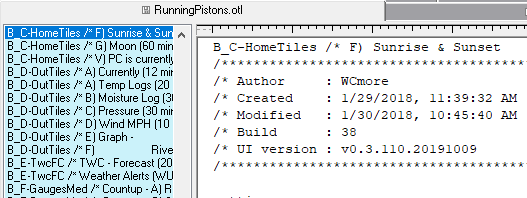
If we look at the highlighted piston, the hierarchy I went with is:
2nd instance _ 3rd category - CategoryName /* Piston name
\________________________________________/
(I wanted this segment to be as short as possible)