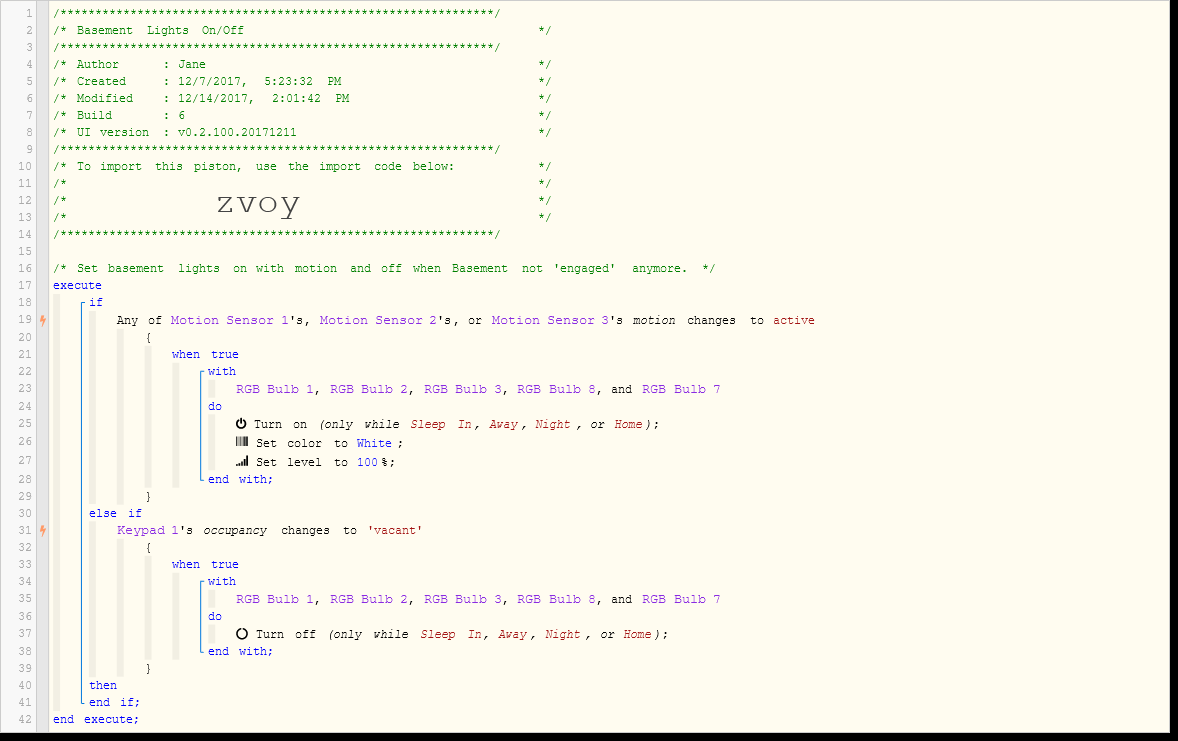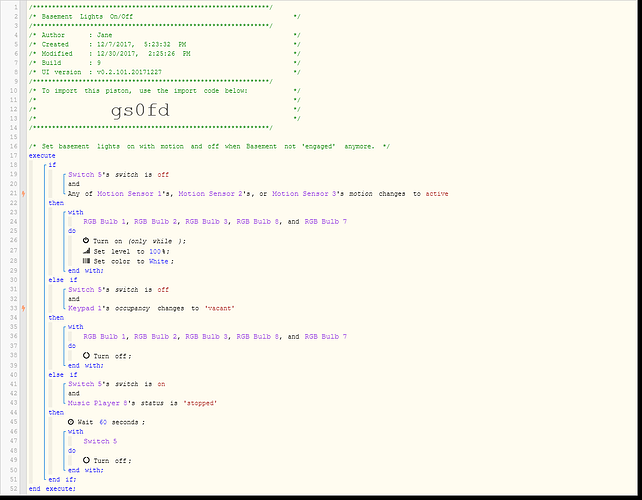1) Give a description of the problem
I have my basement lights turn on with motion but I want this action to stop when I Ask Alexa to put the lights into a scene. But my lights keep going back to what is set in this piston when there is motion again. In my piston I have it set to run in modes leaving out “Movie” mode which I thought would work except how do I get Alexa to change the mode?
2) What is the expected behavior?
For the lights to stay on and at the setting that I asked Alexa to set them at.
3) What is happening/not happening?
Lights keep coming on to the setting in the piston.
4) Post a Green Snapshot of the piston![]()
5) Attach any logs (From ST IDE and by turning logging level to Full)
(PASTE YOUR LOGS HERE BETWEEN THE MARKS)
REMOVE BELOW AFTER READING
If a solution is found for your question then please mark the post as the solution.