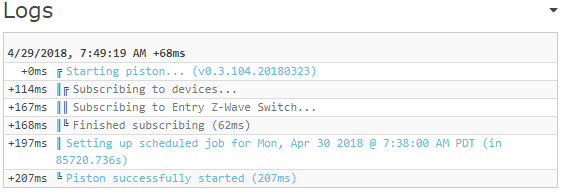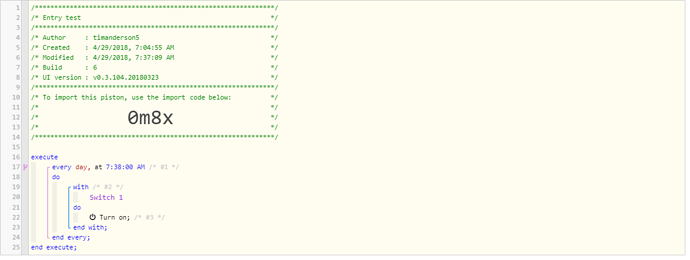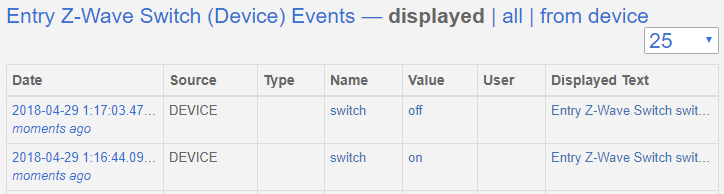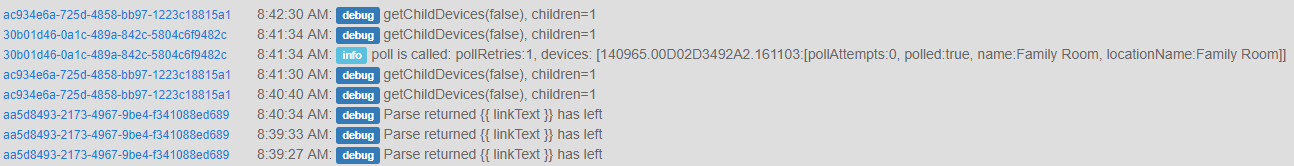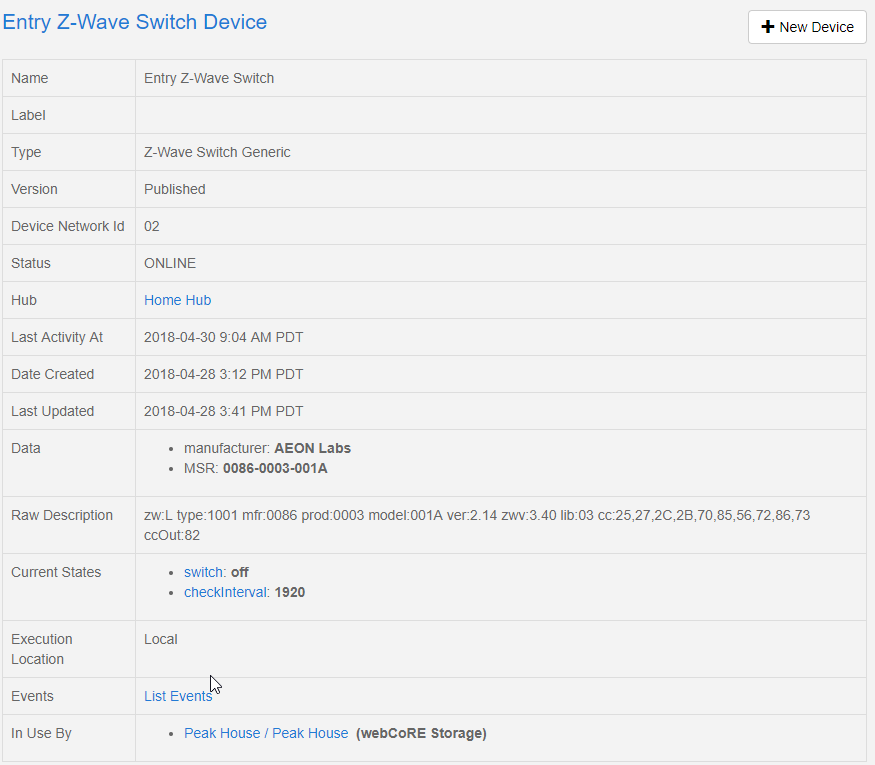I’m not able to trigger an Aeon switch via a Piston
I am able to manually turn on/off the light in ST, and the switch is available for selection in the Piston builder tool.
I’ve tried to build a Piston to turn the light on at a specific time, and the light does not go on. Looking at the Device Events in ST, there is no listing of the Piston communicating with the Aeon switch.