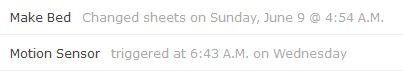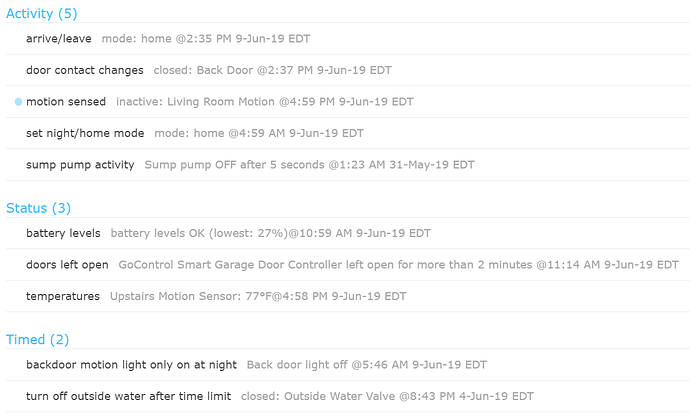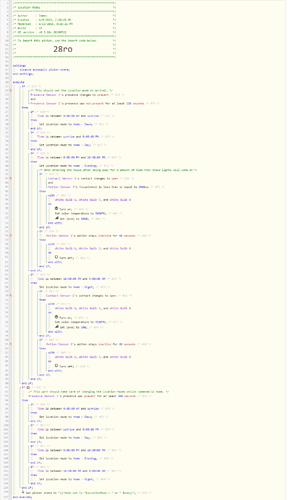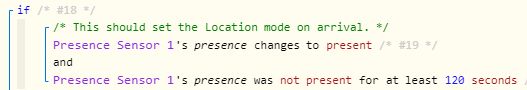As a complete novice at WebC0RE I am trying to teach myself the basics. However, "learn to walk before you try running springs to mind". I have loads of paused pistons that I have attemped to get working and failed so I decided put a few basic questions out there the answers of which will probably help me no end. Please bear with me as I say, I am a complete beginner.
1. What is the proper use of the "else" function in an "if" statement? It is my understanding that it could be compaired to a "false" statement. example:
IF motion is detected,
THEN(true) turn on lights.
ELSE(false) turn off lights.
END IF.
2. & 3. What is the function of the "disable automatic piston state" in the piston settings? I have seen this in a lot of example pistons and it is not put in for fun so must actually do something. Similarly, What is the "Task Cancellation Policy" used for?
4. Finally, for now, what the hell is a "Semaphore" and why do some of my pistons seem to like waiting at them?! lol.
Thanks for the help and advice.