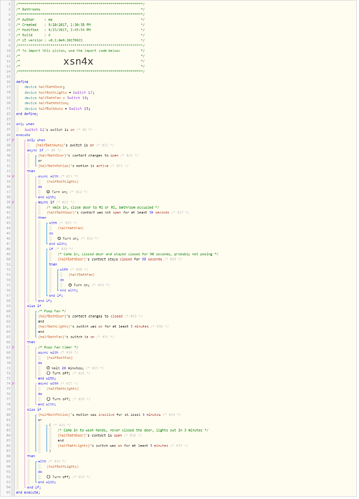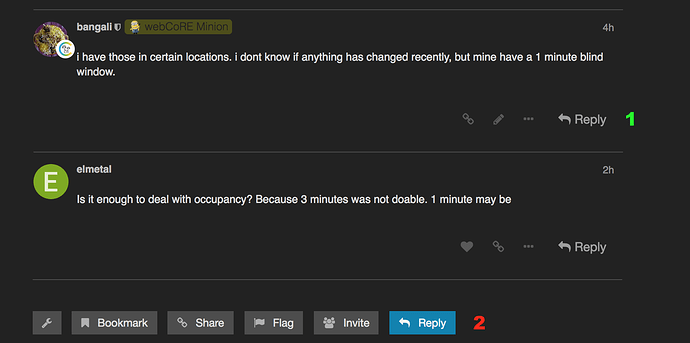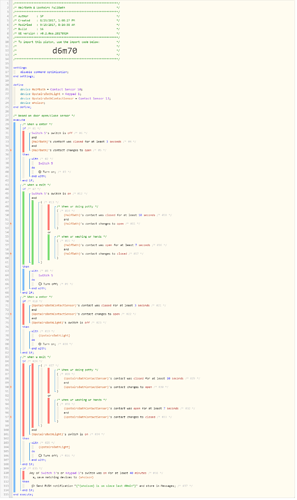1) Give a description of the problem
Trying to cover all the bases and make the piston more efficient. This is a half bath
2) What is the expected behavior?
I want the lights to come on when you walk in the bathroom (whether from a open or closed door state).
If you close the door immediately after coming in, fan turns on. If you leave the bathroom within I think I put 90 seconds, fan and light turn off. If you had the door closed for a while (poop), when you leave, you close the door and the fan stays on an additional 20 mins.
if you just walk in to wash your hands and leave, the light turns off fairly quickly.
The main factor here is that I am using some motion detectors that detect motion once, and then go to sleep for 3 minutes (trying to sort out that issue, or get new ones, any suggestions would be great, under $25 a piece)
So, I am only using the motion detection for the initial entry.
3) What is happening/not happening?
Haven’t yet tested it to be honest
**4) Post a Green Snapshot of the piston![image|45x37]
5) Attach any logs (From ST IDE and by turning logging level to Full)