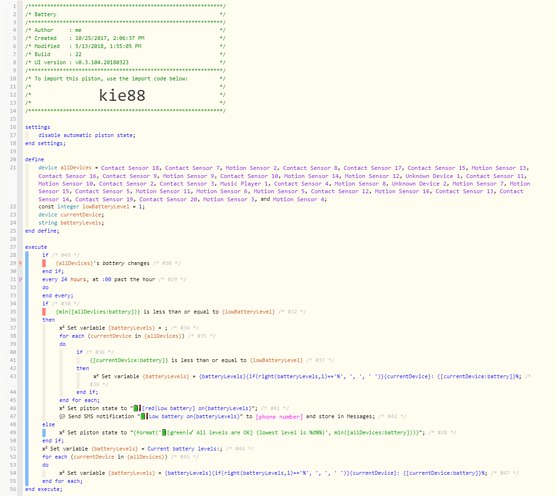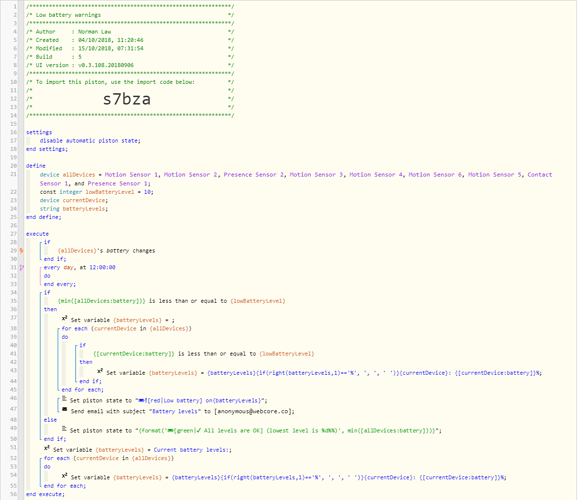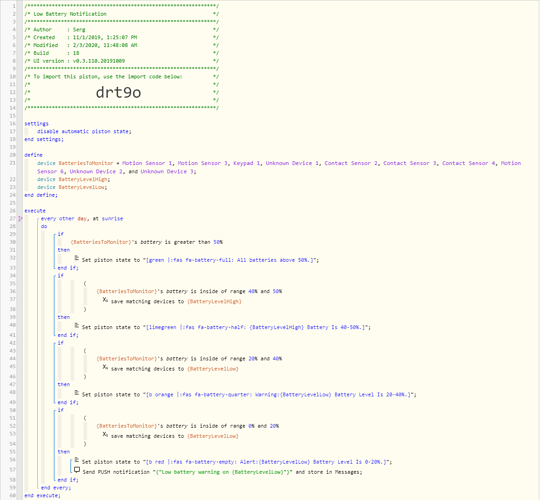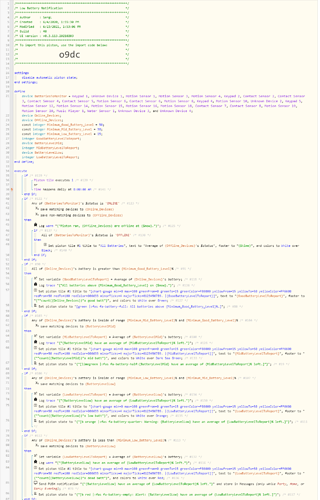This piston checks the battery level every day and also if any level changes. Change the low level threshold in the variable.
Battery low warning!
Schedule time events aren't executing entire piston
I have my phone setup as a presence sensor, built that doesn’t give me a battery option so I can monitor it. Is there a way to add a smartphone to smartthings so I can monitor the battery device in webcore as I do other devices(I have no issue with those).?
Search the ST forum for “is my contacts back”. I’m on mobile right now but will get a post up on doing this here.
Thank you for writing up this WebCoRe piston. I changed the notification to leverage SMS text as apparently the contacts doesn’t work anymore. BUT I am quite happy with getting a notification when my batteries are low through a txt message. 
I contacted ST about contacts and they stated due to it being deprecated they couldn’t help me get it activated in my account. So if you are a newer user such as myself you do not get this feature in your Samsung account.
WhooHoo!!!
Need to put your Chrome browser into inCognito and it WORKS!!! Thank YOU!!
Piston works great for me, but when something is below the threshold instead of getting a text a day, I get a text a minute.
I literally did not change the piston at all, here it is…
Did you ever figure it out? I get three messages rapidly instead of one and I get it once an hour instead of once a day.
Hi all, this is my 1st post here.
I’ve been using this piston for a few weeks and it has worked well with one or two problems I’m unable to solve. I modified the piston’s execution time to “once a day” at “12:00” rather than “Every 24 hours” at “:00 past the hour” and set the lower battery threshold to “10%”. This seemed to make more sense. My problems are twofold.
- One of my sensor batterys suddenly showed as 1% and this generated the necessary push notification but also generated dozens of emails. I believe the sensor is faulty but I only need to be told once.

- The piston is generating hundreds of entries in the log, even with the logging set to “none”. I cleared the log and the log file immediately began filling again even though the piston wasn’t due to run until mid-day.
Any help would be gratefully received.
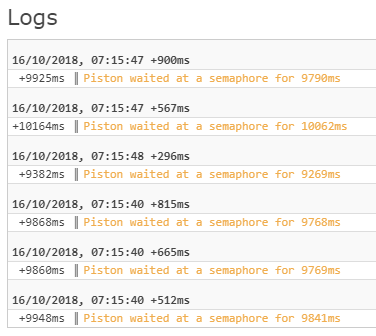
A little more information that might be relevant.
The emails that were generated started at 00:16 hrs last evening. There were nine of them, all identical. Then at 01:16 there were 9 more and at 16 minutes past each hour there were 9 more. All identical, this happened every hour until 07:16 . It was at that point I paused the piston.
The clue is you have exactly 9 devices listed… It sounds like all of your devices are sending updates to the hub every hour.
I think that if you remove these 3 lines, it will only run once a day:
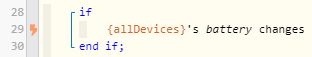
Thank you so much. That has fixed the problem of multiple emails and the multiple entries in the log.
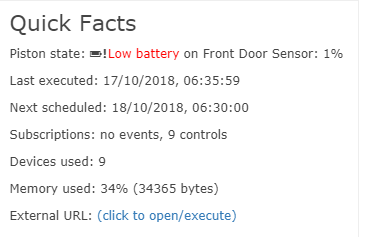
I have since expanded on this and changed a few things around and also added some stuff;
- Via status check and then log, this will now daily summarize any devices that are offline.
- All online devices are placed in a variable and from there it cascades down to the lowest threshold I have set which is 15%.
- It will count devices within those ranges as well so if the lowest value is not 15% it will then show me how many batteries there are at the lowest level. For example, 7x batteries at 40%.
- Also all of these values are then updated into a gauge tile.
Very fun!