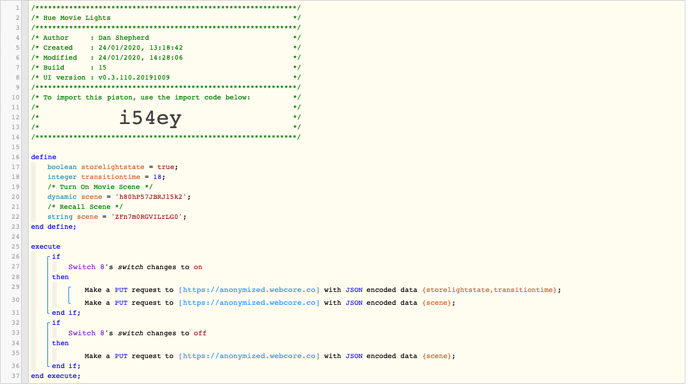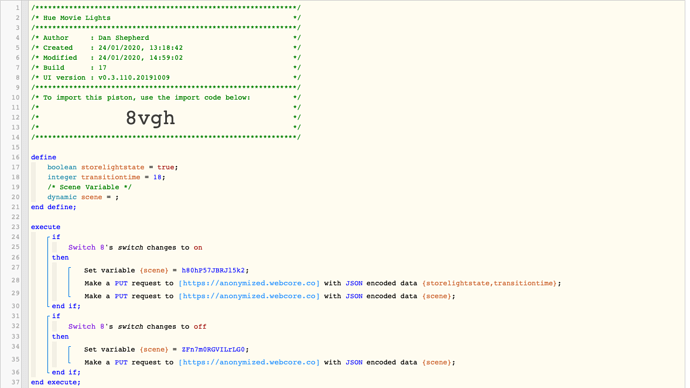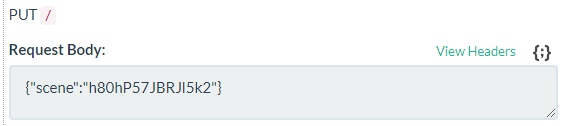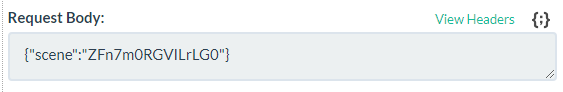I’m trying to talk directly to the Philips Hue API and I have piston working but with a problem.
I’ve setup a virtual switch so when it’s turned on i’ve written to the scene and then recalled another scene. Then when it’s switched off I recall the first scene again.
The problem is for the JSON data i need to use a variable and “scene” is already used when the button turns on. Is there no way for me to send the JSON data with “scene” different for each button press? Surely I don’t need to create a separate piston for the off motion? Whenever I select “scene” as the variable for the JSON data in the web request now it selects BOTH scene variables which obviously doesn’t work.
Is there a way to add the JSON body data within the web request section without the variables? I don’t see a way to do it if so, I only see header authorisation and the variable section.