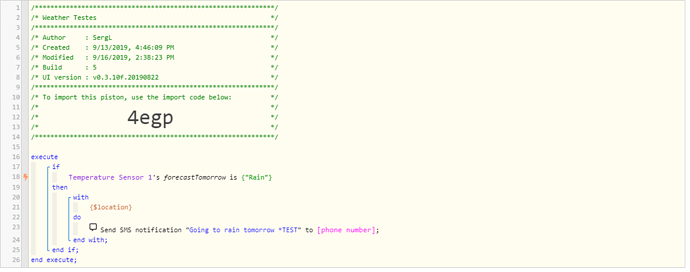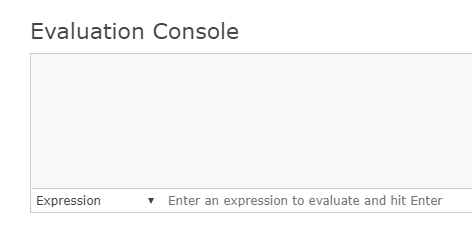So essentially I have been messing around in webcore and browsing the forums here but have hit a wall with understanding when and how to use some settings. Trying to get a better grasp on when/how a value or expression or variable, etc, applies. The example I am using is based off the local weather station smartapp reporting and how to get usable information out of it.
1) Give a description of the problem
Looking to grab for example the forecast for tomorrow as reported by the local weather station smartapp
2) What is the expected behaviour?
To grab the data but do not know what to use i.e. value, expression, variable, etc
3) What is happening/not happening?
Not knowing what terminology to use or how to write it
**4) Post a Green Snapshot of the piston!
Data I am trying to get to;
How I have been trying to get to it
5) Attach logs after turning logging level to Full
does not apply
REMOVE BELOW AFTER READING
If a solution is found for your question then please mark the post as the solution.