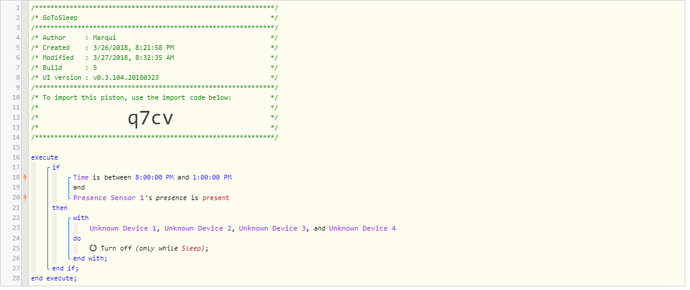1) Give a description of the problem
So… I created a piston in hopes to create a silent time at night with BigTalker. I believe the logic is right and the piston is functioning as written but I cannot get the Bigtalker behavior to change. I think I am just missing a command of some type.
Basically, I have Bigtalker and LaNnoucer working together to announce when sensor doors are opened and closed. That has been working fine for months. But I am now moving to the night shift and want to silence my sensors based off the presence of my phone and during a certain time frame (as seen in the code below) as not to wake up others in the middle of the night when i enter or leave the home but at the same time if i am not there that the sensors do alarm as there might be an intrusion while I am gone.
2) What is the expected behavior?
Piston humming along and checks for presence of my phone, when phone is present between hours of 2000 and 1300, TURN OFF Bigtalker announcements.
3) What is happening/not happening?
TURN OFF command is probably not the right command for Devices? If you look at ST app and see the status of my Bigtalker devices they are already in the off mode. They only turn on when triggered. So there must be another command that i should be using to silence bigtalker?
OR
My time in between is not logical - 2000 to 1300… as shown below?
║Comparison (time) 74783627 is_between (time) 79200000 … (time) 46800000 = false (9ms)
4) Post a Green Snapshot of the piston![]()
(UPLOAD YOUR IMAGE HERE)
5) Attach any logs (From ST IDE and by turning logging level to Full)
(PASTE YOUR LOGS HERE BETWEEN THE MARKS THEN HIGHLIGHT ALL OF THE LOGS SND CLICK ON THE </> ICON TO FORMAT THEM)
REMOVE BELOW AFTER READING
If a solution is found for your question then please mark the post as the solution.