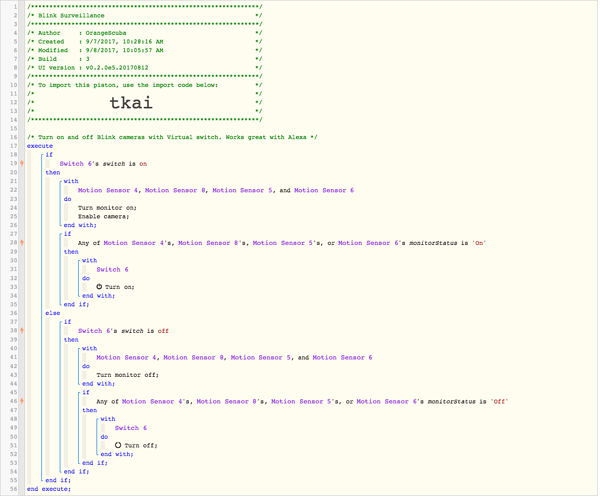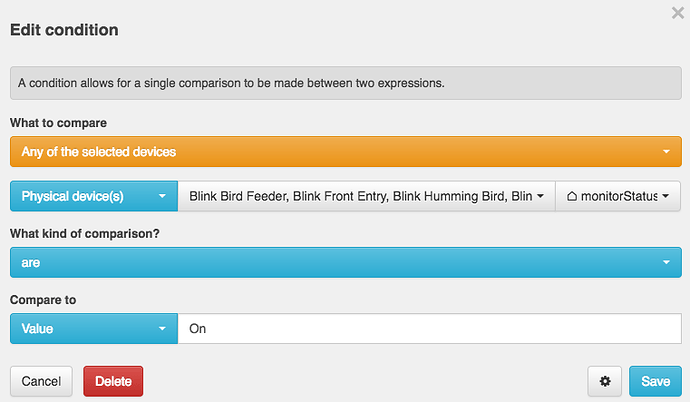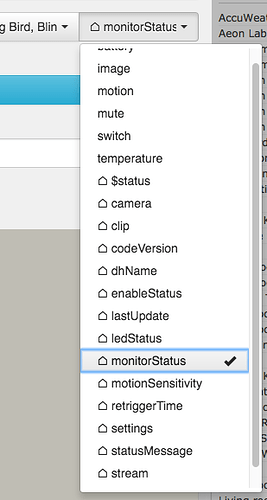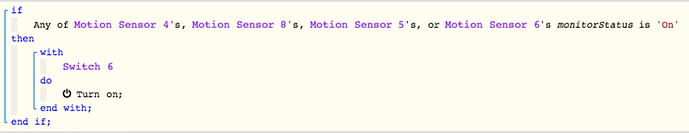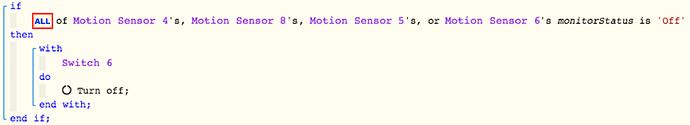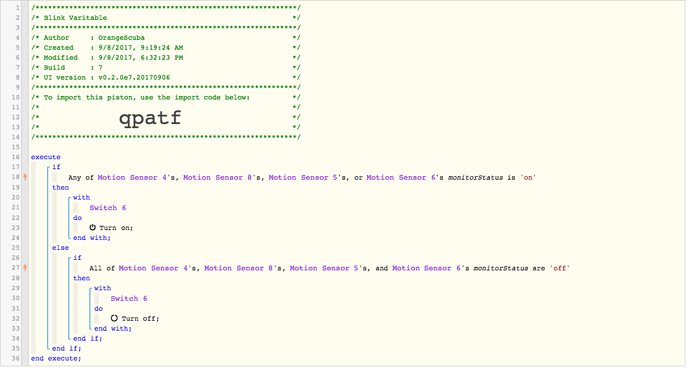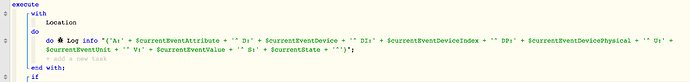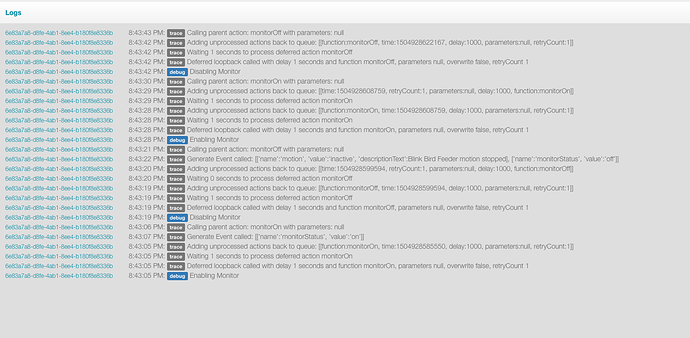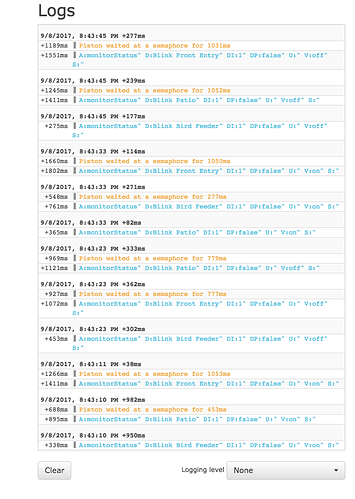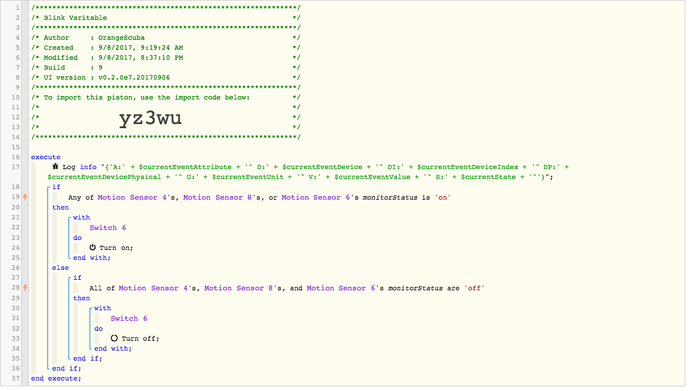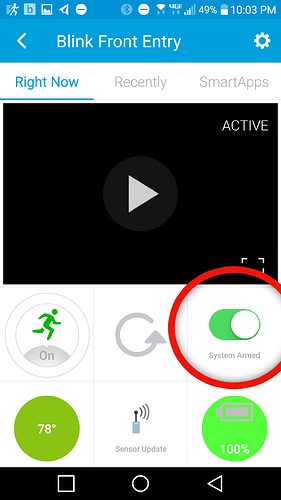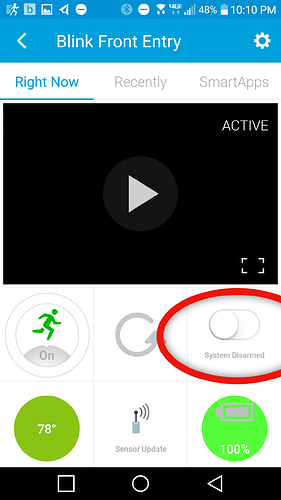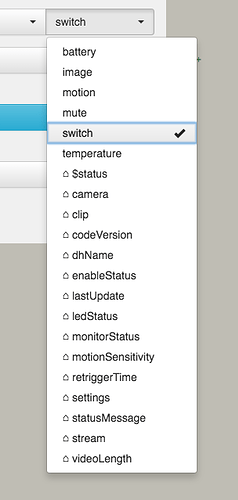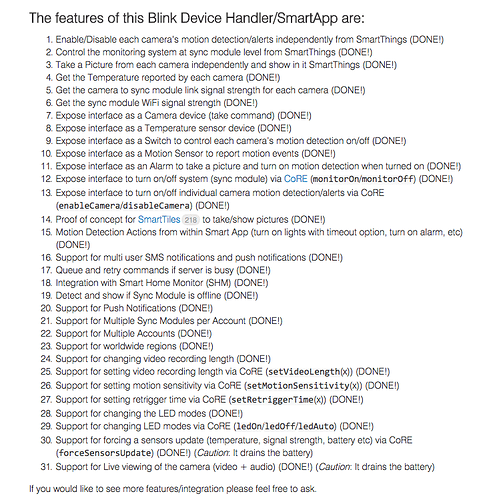Does anyone know how to properly link a Blink camera to a virtual switch so that when the camera is armed / disarmed it will turn the virtual switch on / off?
I am able to get the virtual switch to arm and disarm the Blink (monitorOn/monitorOff) just not the other way around. Any ideas?
The reason behind this is so that I can control it with Alexa while the wife can still just use the Blink app on her phone and the virtual switch not fall out of sync.
Im not looking to just enable / disable motion. I am looking to arm / disarm
Here is my sad attempt at it.