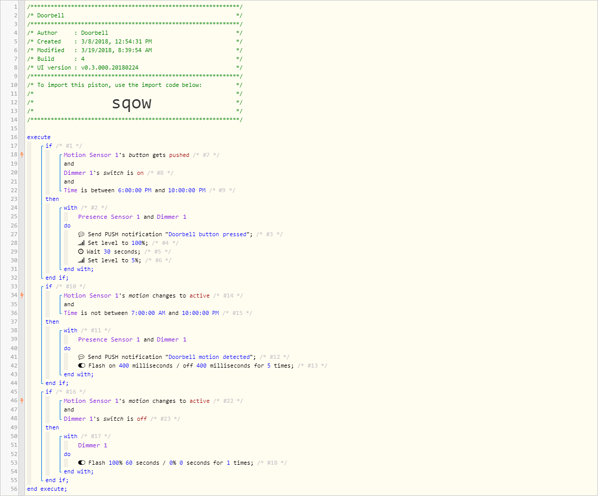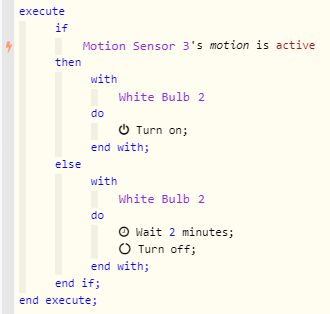I want the bulb to turn on for 60 sec when doorbell is pushed. The bulb turn on but stays on till a seperate bulb piston kicks in.
Bulb not turning off after programmed time
Hmm. I did not think of that. I earlier had turn on, wait 60 sec, turn off. That didnt work. I think this might work after I add turn off. Thanks.
Another area that looks like trouble is your two references to Presence Sensor 1.
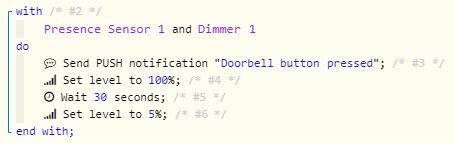
and
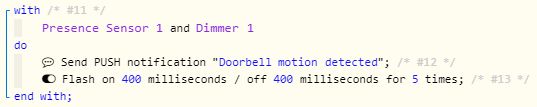
I don’t know what will happen if webCoRE tries to “Set level to” or “Flash” a Presence Sensor. Can you explain your goals with the Presence Sensor?
I want my entrance light to turn on when doorbell is detecting motion/pressed. That way I identify the faces of whoever is at the door.
Your code may work, but I am leaning towards removing all references to Presence Sensor from your code. Normally, when issuing commands to multiple devices at once, they should be similar to each other like this:
with
Dimmer 1 and Dimmer 2
do
Set level to 100%
end with
I am not sure what is going to happen when trying to Set level to a Presence Sensor
Maybe someone can chime in with a good motion/light piston you can use as reference
I misspoke. Presence sensor is my phone. I included it to send me push notifications. I changed cancellation policy to never. If that doesnt work I will try your suggestion.
I believe sending push notifications can be inside any command. There is no need to have the Presence Sensor listed in the “with” section like you have in your first post