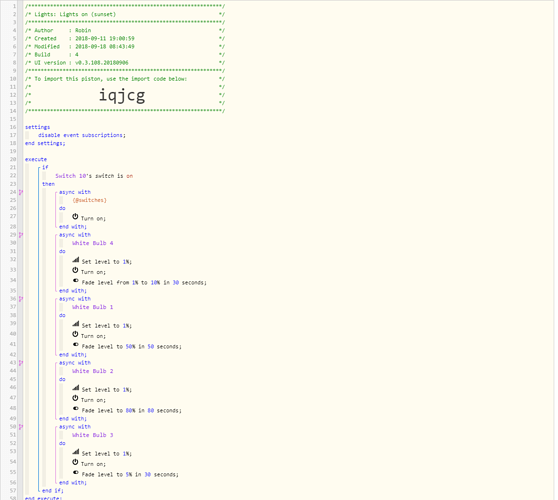The attached piston runs when it is time for my lights to turn on. Im running Hue-bulbs connected to the Hue bridge, and the bridge connected to my ST hub. I want the bulbs to turn on at 1 % and then gradually dim to the desired %. Sometimes (seems to be at random) the bulbs just turns on to 1 % and do not change levels. Any suggestions?
Bulbs sometimes do not dim
If you are using the Set Level then you don’t need the turn on following it.
Not sure if that is the issue but it’s a good starting point.
You do realize that if your bulbs were previously on at 100% that a SetLevel command will turn them on to 100% and then dim them to 1%, right? There’s no way of avoiding this. That’s just the way smart bulbs and dimmers (with the exception of the GE Occupancy dimmer switch) work. Whenever you issue a setlevel the first thing they do is turn on to their old level. So, keep that in mind while you’re debugging your piston.
So it’s not possible to set a level without turning the bulb on? I’ll have to set the level when turning them off then, thanks.
Still strange that they’re sometimes staying at 1 % without increasing though…
For Philips Hue (and most other bulbs), you are correct.
I believe there is one DH that can do this, but I forget which manufacturer of bulbs. (was it LIFX?)
The only device that I know that does is the GE Occupancy Dimmer switch. You can set the default level for when motion is detected.
Thank you guys!
One more thing - do the “Fade level from x to y” automatically turn the light on with level x?
On every bulb I have ever worked on, yes.
Probably the biggest nightmare (for me) is that for all practical purposes, fades cannot be cancelled. Once they begin, they will keep chugging along until their time is up. Even if you manually turn off the switch or change the levels. (a moment later, it resumes where it left off)
Knowing this, I tend to avoid fades, except for the occasional 5 sec fades. Personally, I will not make a 60 second fade in my house until there is an easy way to cancel it midway… but your mileage may vary.
can he not add a piston that
if bulb x changes to off set level to 1%?
if not perhaps move to virtual switches?
IE -
if VS #1 changes to off… with bulb 1 set level to 1% and turn off
then for the slow fade on
turn vs #1 then start the fade up.
This one won’t work because it will turn back on the light to 1% and leave it there
The way I code mine is, instead of sending an off command, I send two commands:
Set level to 1%
Turn off