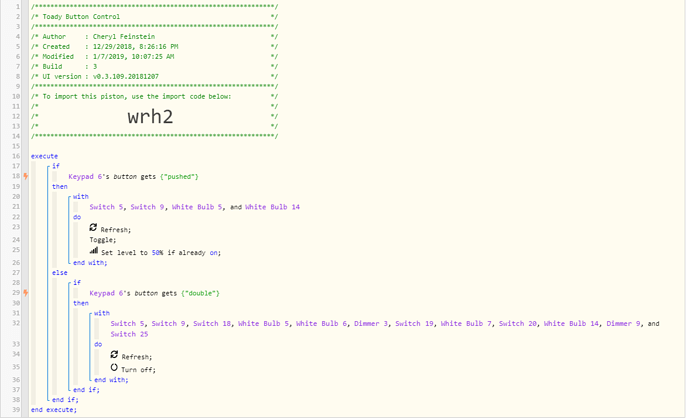1) Give a description of the problem
Using a SmartThings button to control lights using the piston shown below. It works fine for awhile, but then stops working. The button still shows as connected to the hub, but doesn’t respond in the app to different presses. This is 1 of 5 buttons we are using in the house, and the only one experiencing issues. It’s closer to the hub than other buttons that work fine.
2) What is the expected behavior?
The button should work all the time.
3) What is happening/not happening?
Button works as it should, then stops working. Removing the battery fixes the problem, but then it stops working again after a few uses. If there is nothing wrong with the piston, I’ll be exchanging this button for a new one.
**4)