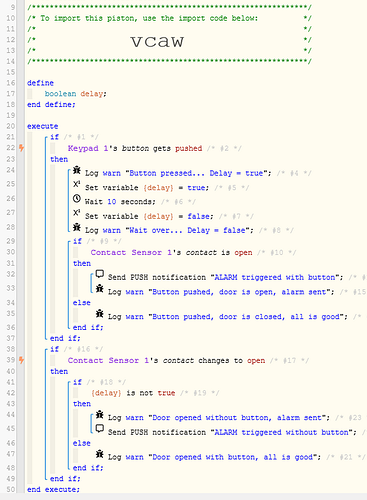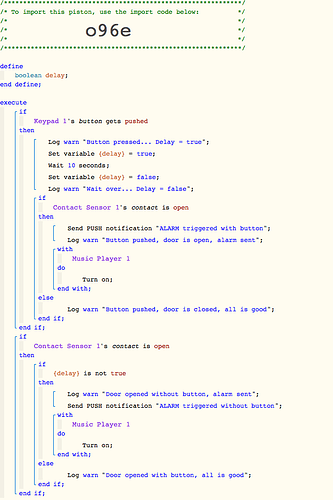1) Give a description of the problem
I have a door sensor that activates an alarm every time the door is open. I need to be able to deactivate it when I go through the door, but I don’t know how.
2) What is the expected behaviour?
I’d like to use a Smartthings button that I have to press the button before opening the door, which will delay the alarm 10 seconds. If the door is still open 10 seconds later, the alarm will start. If the door is closed in that time, no alarm will sound.
3) What is happening/not happening?
Currently, I have a very simple alarm. When door sensor is open, alarm plays. When door sensor is closed, alarm stops. I don’t know how to add the button into the mix to be used as a bypass.