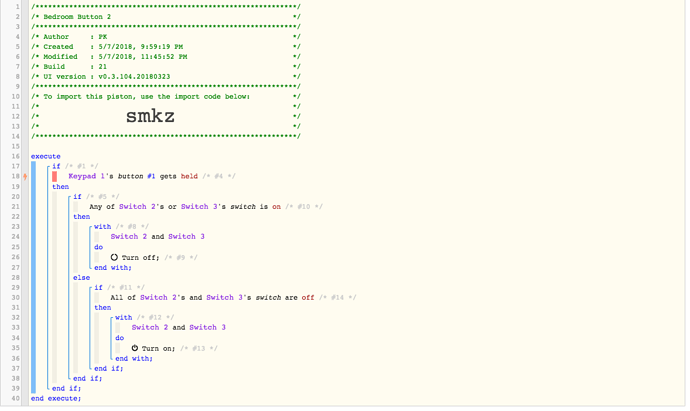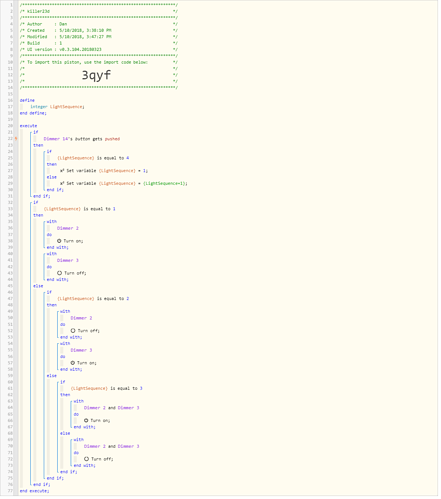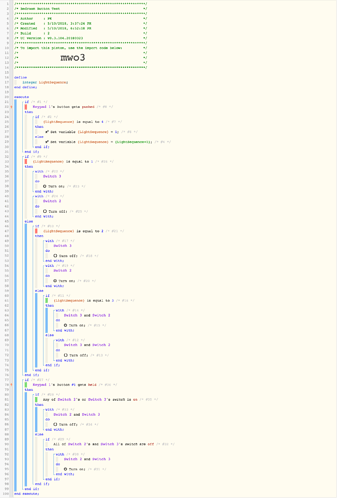I am new at programming anything, I know there is some flaws in the logic of my code. If anyone can let me know what I have been doing wrong and optimize the code that would be nice.
I know the commands are not working so there is no point in posting logs yet.
1) Give a description of the problem
I have a XiaoMi wireless switch/button and want to use it alternate the bedroom lighting to Left->Right->Both->Off pattern
2) What is the expected behavior?
- LEFT ON, RIGHT OFF
- RIGHT ON, LEFT OFF
- LEFT ON, RIGHT ON
- LEFT OFF, RIGHT OFF
3) What is happening/not happening?
It only alternates between RIGHT and LEFT
**4) Post a Green Snapshot of the piston![image|45x37]
5) Attach any logs (From ST IDE and by turning logging level to Full)
(PASTE YOUR LOGS HERE BETWEEN THE MARKS THEN HIGHLIGHT ALL OF THE LOGS SND CLICK ON THE </> ICON TO FORMAT THEM)