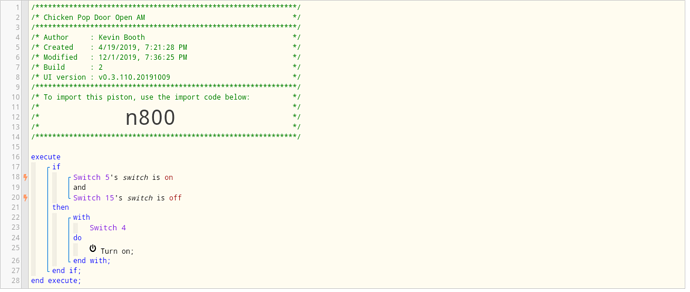I’m trying to create a button that can be put in my favorites in SmartThings. I have created a simulated switch in the IDE as a start. I have a piston that fires and opens a door if certain conditions are met 90 minutes after sunrise everyday. I’d like to be able to pause that piston from my ST home screen occasionally. Ideally, if virtual switch is on, piston is paused… If switch is off, piston resumes.
I’ve not been able to make the connection…