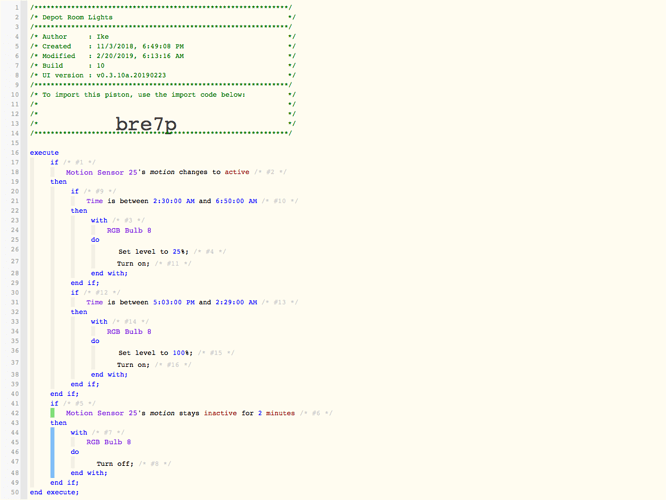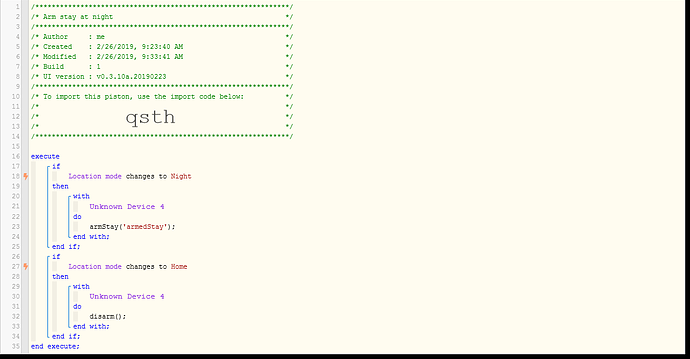ok then my way would be something like this:
1 - Making sure that sensor triggers the alarm ONLY under certain conditions. (Assuming that instead of a direct connection to alarm system’s app or what ever, the alarm works through webcore to being with)
You can use 2 seperate pistons and a global variable
global variable = @alarmstatus
Piston #1 controls and sets the global variable according to the alarm status
IF ADT alarm status changes to AWAY
then
Set global variable @alarmstatus = armed
IF ADT alarm status changes to HOME
then
Set global variable @alarmstatus = home
Now we have a global variable that knows if house is armed or not.
We can use that in the second piston as a condition and/or trigger.
Piston #2
IF motion sensor 1, 2, 3, 4 changes to active (someone is moving)
AND
IF global variable @alarmstatus = home (Condition - unless this is home, the piston will not move forward)
Then do this do that.
(Now bypassing part is coming)
IF global variable alarm status CHANGES TO = ARMED (you turned on the system)
AND
Motion sensor 1, 6, 8 IS ACTIVE
Then
WAIT X SECONDS
Then do this do that
(We just did not use other sensors, even they do report to ST HUB and alarm system waited X seconds - lets say you are leaving the house etc)
Normally I would test a piston first and post it here, so this is just a badly written draft, but as i said I don’t use ADT HUB and if i am offering something stupid:))) my bad:)))))
I just wanted to show you how to IGNORE motion sensors when needed…