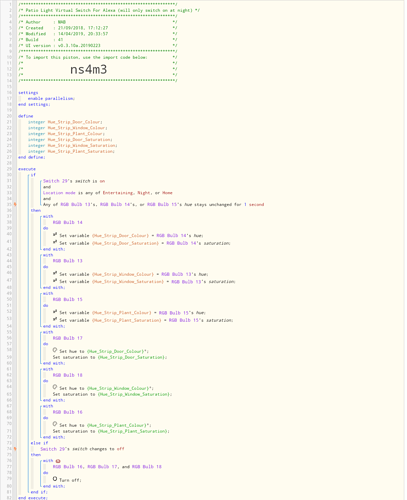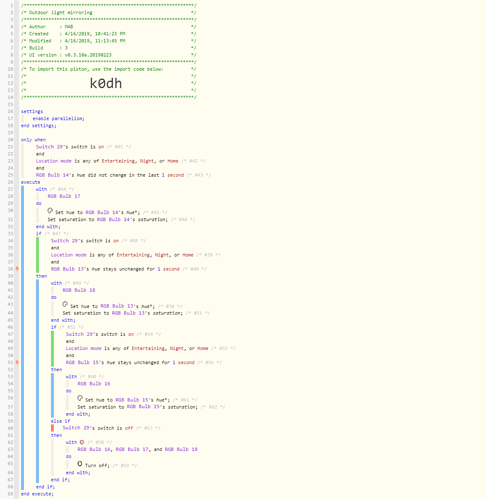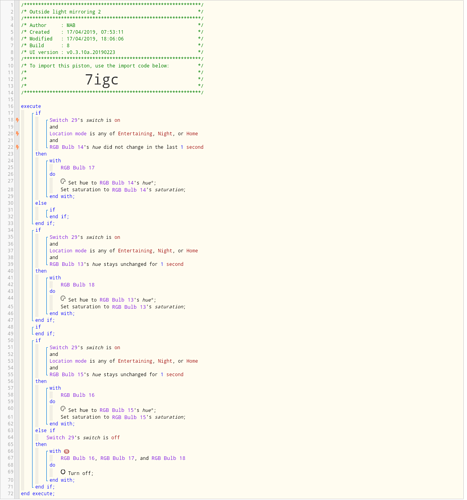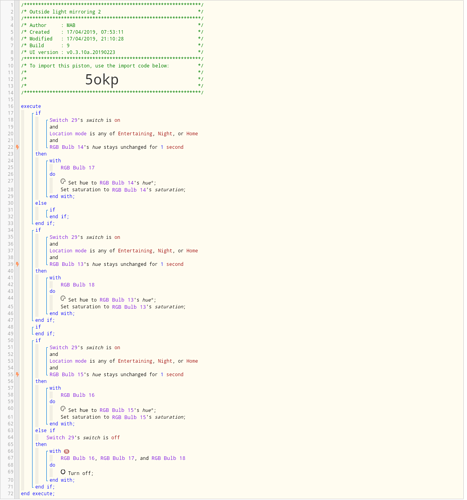1) Give a description of the problem
Piston works, but generally can take about 30 seconds plus to execute.
2) What is the expected behavior?
I want 3 outdoor osram light strips to mirror the colour of three indoor hue light strips. There will be times when I don’t want the behaviour mirrored hence not using smart lighting, other apps etc which are limited with regard to restrictions.
I’d like it to run faster. I had some ‘waited at a semaphore’ notices for 8-10secs, but then read a recommendation to turn on parallelism to aid with this, but I don’t think it has.
3) What is happening/not happening?
It’s too slow. Is this just cloud limitations? Or is it how I’ve built this piston?
4) Post a Green Snapshot of the piston![]()
5) Attach any logs (From ST IDE and by turning logging level to Full)
Will post when back from work… Many thanks in advance for your help
REMOVE BELOW AFTER READING