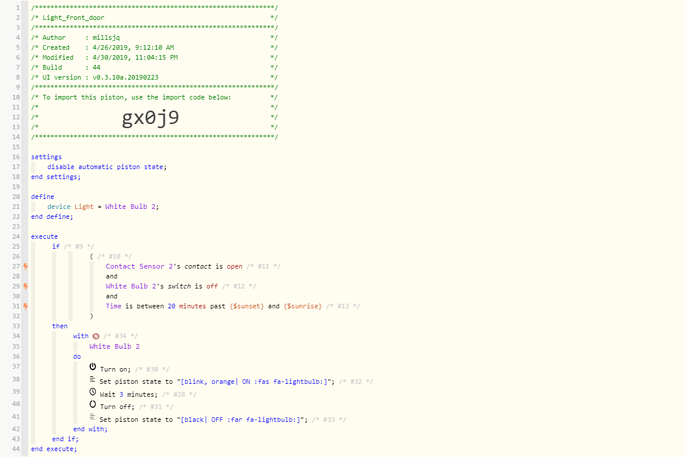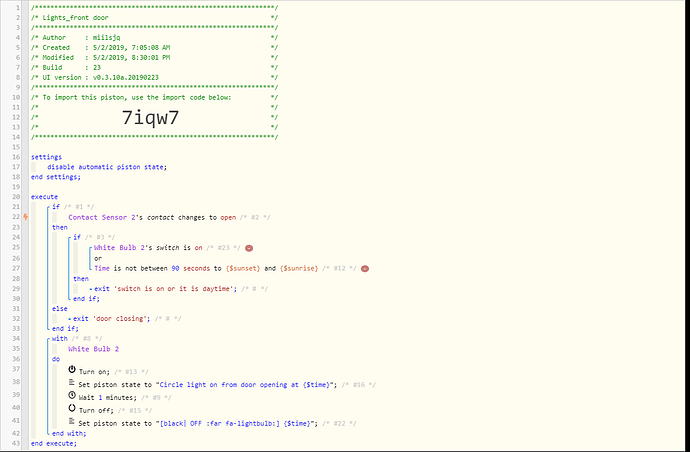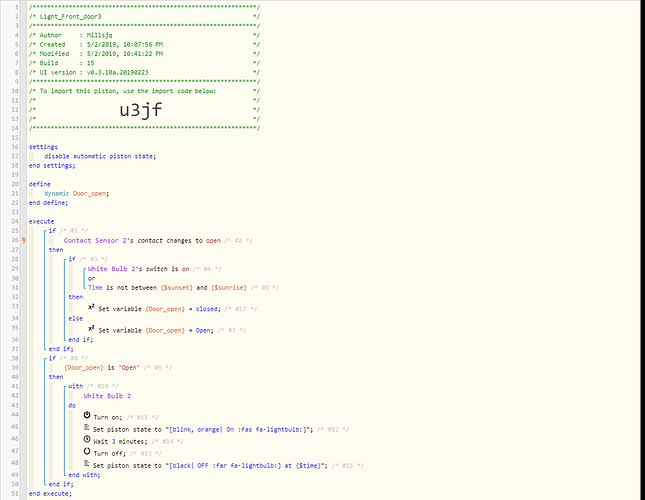1) Give a description of the problem
Open door triggers light as desired, but when door closes, timer turns off.
2) What is the expected behaviour?
Front door opens, when at night, and if switch is not allready on.
Turn on Circle light, for 5 min, turn off.
3) What is happening/not happening?
timer stops, I tried changing trigger changes to open to other comminations, then having a true/false variable for if the doot was open, then I changed the TCP. All failed to allow the timer to run. I have numerous other pistons with wait states with not issues. But I am apparenly not smart enough to have the door closing not stop a timer!
**4) Post a Green Snapshot of the piston![image|45x37]
5) Attach logs after turning logging level to Full
### Logs
5/1/2019, 5:54:10 AM +421ms
+135ms ╔Stopping piston...
+358ms ╚Piston successfully stopped (224ms)
4/30/2019, 11:07:40 PM +300ms
+1ms ╔Received event [Home].time = 1556680061228 with a delay of -928ms
+139ms ║RunTime Analysis CS > 28ms > PS > 71ms > PE > 39ms > CE
+141ms ║Runtime (39742 bytes) successfully initialized in 71ms (v0.3.10a.20190223) (139ms)
+143ms ║╔Execution stage started
+167ms ║║Skipped execution of physical command [Light_circle].off([]) because it would make no change to the device. (4ms)
+168ms ║║Executed [Light_circle].off (7ms)
+173ms ║║Executed virtual command [Light_circle].setState (1ms)
+191ms ║╚Execution stage complete. (49ms)
+193ms ║Setting up scheduled job for Wed, May 1 2019 @ 6:44:00 AM EDT (in 27379.508s)
+204ms ╚Event processed successfully (204ms)
4/30/2019, 11:05:36 PM +809ms
+1ms ╔Received event [Light_circle].switch = off with a delay of 91ms
+99ms ║RunTime Analysis CS > 14ms > PS > 48ms > PE > 38ms > CE
+102ms ║Runtime (39740 bytes) successfully initialized in 48ms (v0.3.10a.20190223) (100ms)
+103ms ║╔Execution stage started
+121ms ║║Comparison (enum) closed is (string) open = false (2ms)
+124ms ║║Condition #11 evaluated false (12ms)
+125ms ║║Condition group #10 evaluated false (state did not change) (15ms)
+127ms ║║Condition group #9 evaluated false (state did not change) (17ms)
+130ms ║╚Execution stage complete. (27ms)
+133ms ║Setting up scheduled job for Tue, Apr 30 2019 @ 11:07:41 PM EDT (in 124.287s), with 1 more job pending
+172ms ╚Event processed successfully (171ms)
4/30/2019, 11:04:55 PM +12ms
+1ms ╔Received event [Front_Door].contact = closed with a delay of 635ms
+93ms ║RunTime Analysis CS > 14ms > PS > 45ms > PE > 35ms > CE
+96ms ║Runtime (39740 bytes) successfully initialized in 45ms (v0.3.10a.20190223) (94ms)
+97ms ║╔Execution stage started
+111ms ║║Comparison (enum) closed is (string) open = false (2ms)
+113ms ║║Cancelling condition #11's schedules...
+114ms ║║Condition #11 evaluated false (9ms)
+116ms ║║Condition group #10 evaluated false (state did not change) (11ms)
+117ms ║║Condition group #9 evaluated false (state did not change) (14ms)
+121ms ║╚Execution stage complete. (24ms)
+123ms ║Setting up scheduled job for Tue, Apr 30 2019 @ 11:07:41 PM EDT (in 166.094s), with 1 more job pending
+134ms ╚Event processed successfully (134ms