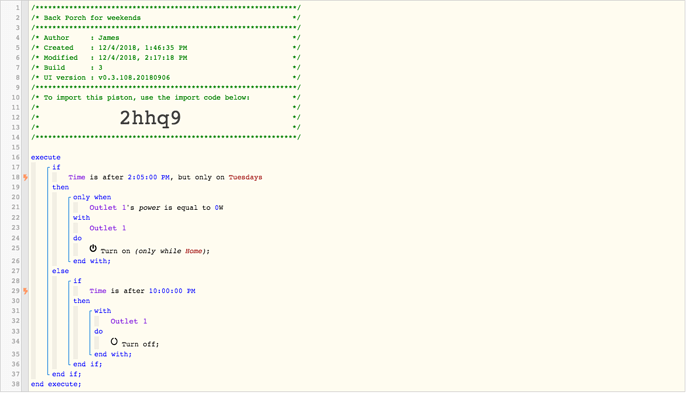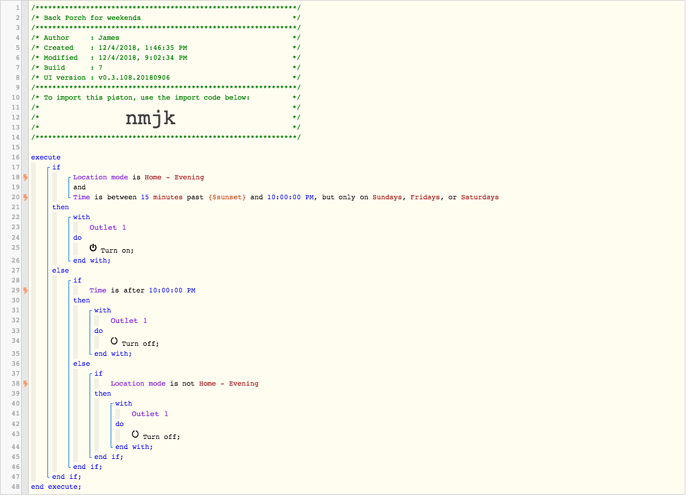1) Give a description of the problem
Trying to understand if its possible to make a piston run when a mode changes.
2) What is the expected behavior?
The intent is to have a light go on when I am “home” after sunset, even if I arrive home after sunset.
3) What is happening/not happening?
I beleive the piston will only run once and not run again when the mode changes from “Away” to “Home”
4) Post a Green Snapshot of the piston![]()
5) Attach any logs (From ST IDE and by turning logging level to Full)*
(PASTE YOUR LOGS HERE BETWEEN THE MARKS THEN HIGHLIGHT ALL OF THE LOGS SND CLICK ON THE </> ICON TO FORMAT THEM)