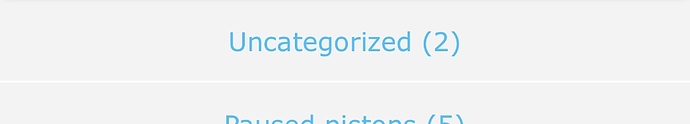1) Give a description of the problem
I have 2 running webcore pistons. They work fine. But I only see them when I click on the device and then click thru to running apps. When I pull up webcore, it says two “uncategorized pistons.” But I see no way to list or access them.
2) What is the expected behavior?
I expect to be able to list and access the pistons from the webcore interface.
3) What is happening/not happening?
I cant see my pistons in the webcore interface even tho they are working. @ady624
4) Post a Green Snapshot of the piston![]()
(UPLOAD YOUR IMAGE HERE)
5) Attach any logs (From ST IDE and by turning logging level to Full)
(PASTE YOUR LOGS HERE BETWEEN THE MARKS THEN HIGHLIGHT ALL OF THE LOGS SND CLICK ON THE </> ICON TO FORMAT THEM)
REMOVE BELOW AFTER READING
If a solution is found for your question then please mark the post as the solution.