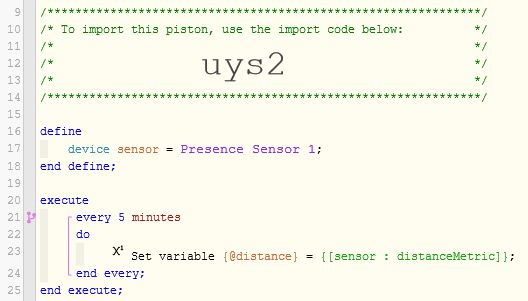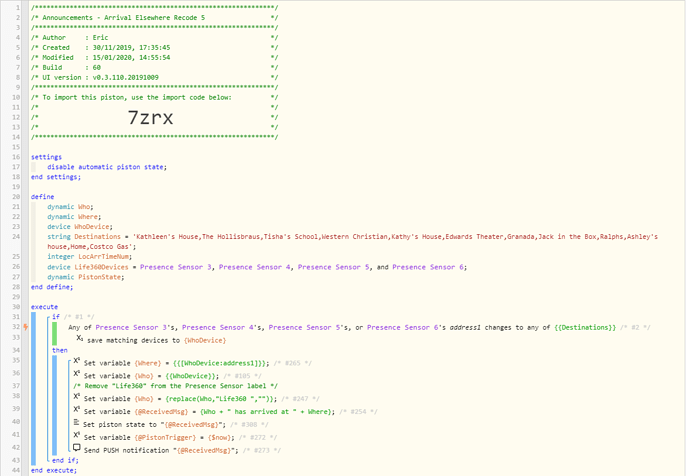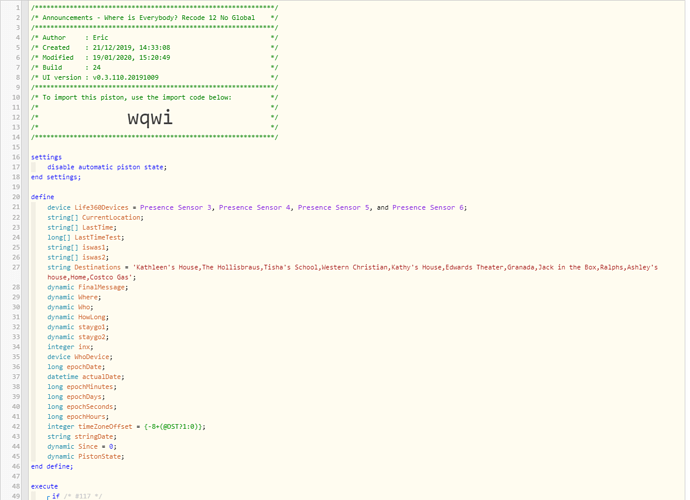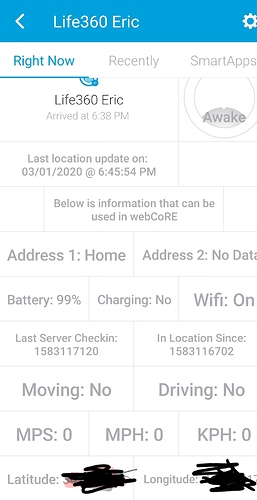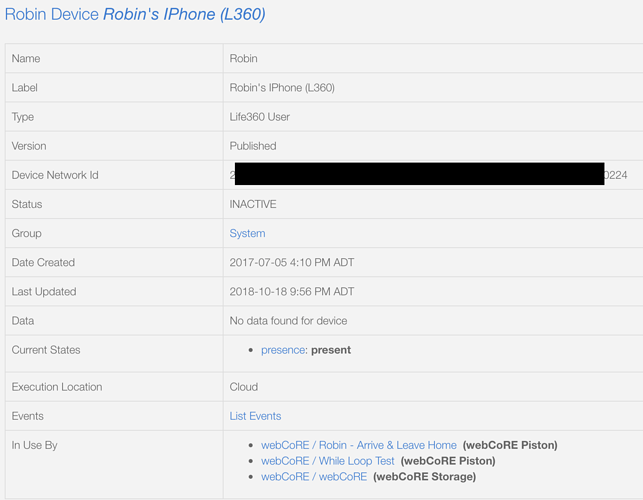I have a “presence” piston with a bunch of different statements depending on whether I arrive at home, leave, arrive at a different location, etc.
One of the statements compares 2 variables, Distance1 and Distance 2 and performs actions based off the difference.
I also have a “while” loop set up like this:
if variable “isMoving” is true
then
while variable “isMoving” is true
do
set variable “Distance1” to presenceDevice’s distanceMetric
wait 5 minutes
set variable “Distance2” to presenceDevice’s distanceMetric
wait 5 minutes
end while
My question is this:
When the “while” loop is running, will the other statements farther up in the piston continue to evaluate or will they wait until 1 run through the loop is done (10 minutes)? Would “async” somewhere help this?

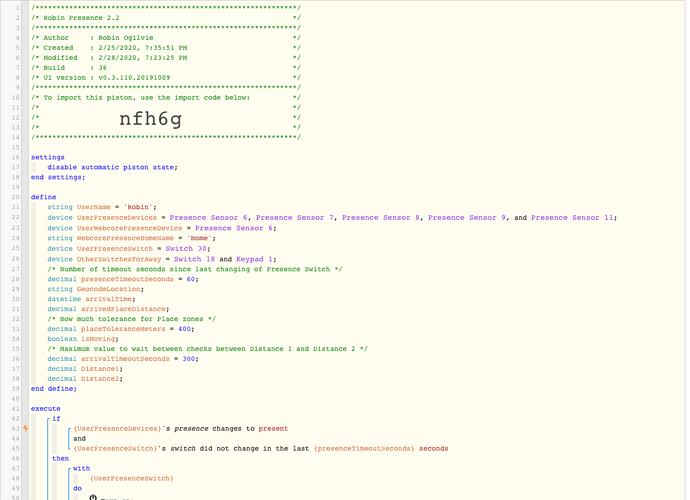
 then I would delete ALL waits and loops, and pray that the piston finished executing every line of code in under a second. (to prepare for the next
then I would delete ALL waits and loops, and pray that the piston finished executing every line of code in under a second. (to prepare for the next