I currently have all my pistons uncategorized but how can I reorder them?
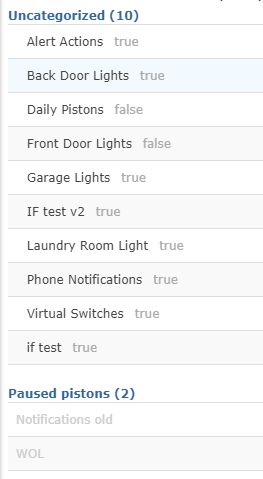
Can we reorder the pistons in the category view?
You can group them in categories, however I don’t think you can change order within the category. You can however change the category order.
Settings, categories tab add category, then move up or down.
Before we had categories I used prefixes to order my pistons. (A) Welcome Home, (B) Good Bye, etc.
Yeah, because I"m using Piston Tiles for some of my stuff and I want them to appear in a certain order I’ve added numeric prefixes to a handful of my pistons. That works to get them to appear how I want also…and adds a little more flexibility if I want to rearrange things since I’ve put some healthy gaps in between the numbers. 10-, 20-, 30-, etc.
So you can put them in numeric order by naming them?
Mine don’t seem to be following an order, even with numbers…
Mine all show up in alphabetical order (Routine-Sleep displays before Routine-Wakeup). Putting numbers in front of the name of the Piston (10-Routine-Wakeup, 20-Routine-Sleep) just forces the order to be the way I want it.
Oh, you’re correct.
Mine are in order but if they do not start with capital letters, they go out of order.
Can we change the “default” category where the pistons are saved? Mine default to “Security” and I would like them to default to “fun stuff”
If you rename your category “Security” to “fun stuff”, then all new pistons will default to “fun stuff”.
Note:
I have not tried having two identically named categories, so you may want to change your current “fun stuff” to “Security-New” first. (Afterwards, it may take a few minutes for you to transfer pistons from one category to another, but it will remember for future pistons)
Piston Catagory
My two cents?
I keep my “default” category at the very top. This makes editing new pistons a breeze. Once I am happy with a piston, I move it to the appropriate category further down the list.
If you want to go this route, just rename “Security” to “Sandbox” (or whatever), and then create a new category called “Security-New”. All new pistons will drop in the “Sandbox” category.
