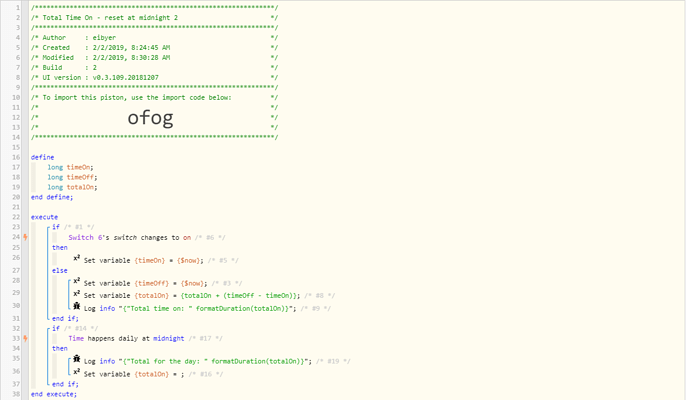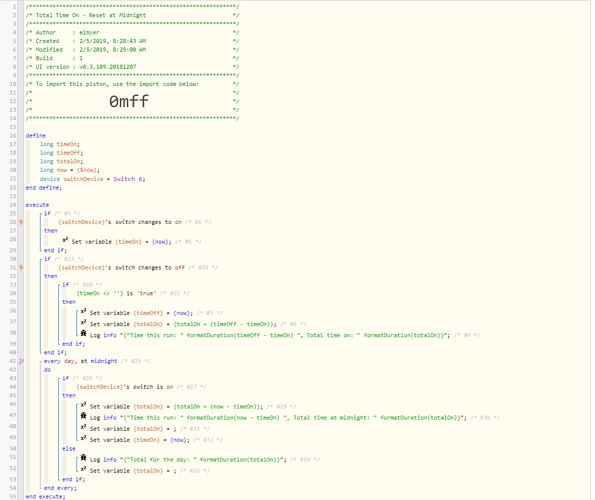1) Give a description of the problem
I don’t know where to start with this one, so there won’t be much beyond this section.
Say I have a switch that comes on intermittently over the course of a day. Can Webcore totalize the time that the switch has been on over a 24-hour period, and send a push notification with the total time that it’s been on?
For example:
Switch is on for 10 minutes from 08:09 to 08:19. It then comes on for 7 minutes from 15:30 to 15:37. Can Webcore somehow totalize the time on during that day and report at midnight that the switch had been on for 17 total minutes?
Thanks in advance for any sample code if this is possible.
2) What is the expected behavior?
(PUT YOUR INFO HERE)
3) What is happening/not happening?
(PUT YOUR INFO HERE)
4) Post a Green Snapshot of the piston![]()
(UPLOAD YOUR IMAGE HERE)
5) Attach any logs (From ST IDE and by turning logging level to Full)
(PASTE YOUR LOGS HERE BETWEEN THE MARKS THEN HIGHLIGHT ALL OF THE LOGS SND CLICK ON THE </> ICON TO FORMAT THEM)
REMOVE BELOW AFTER READING
If a solution is found for your question then please mark the post as the solution.

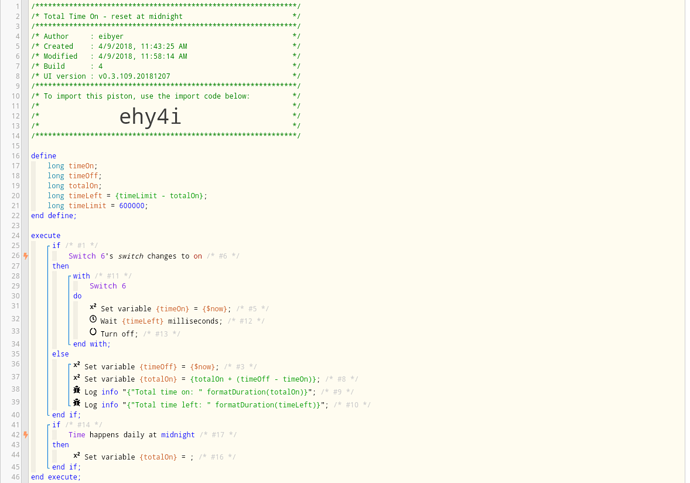
 I think I just learned something new and very useful. thanks.
I think I just learned something new and very useful. thanks.