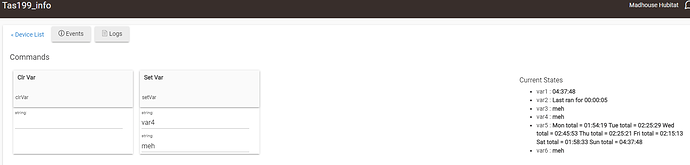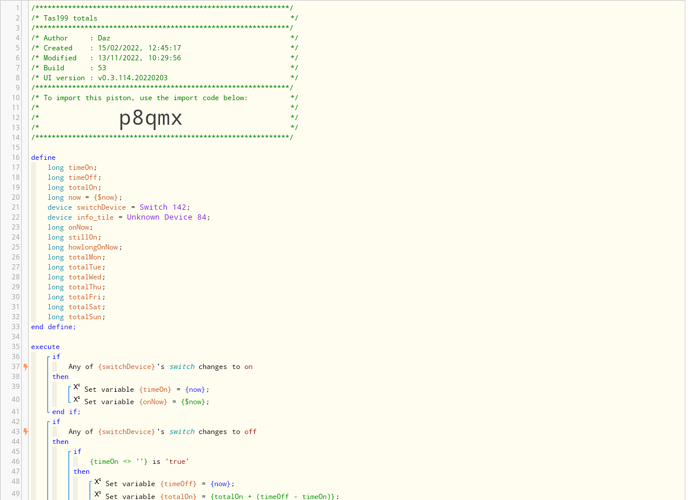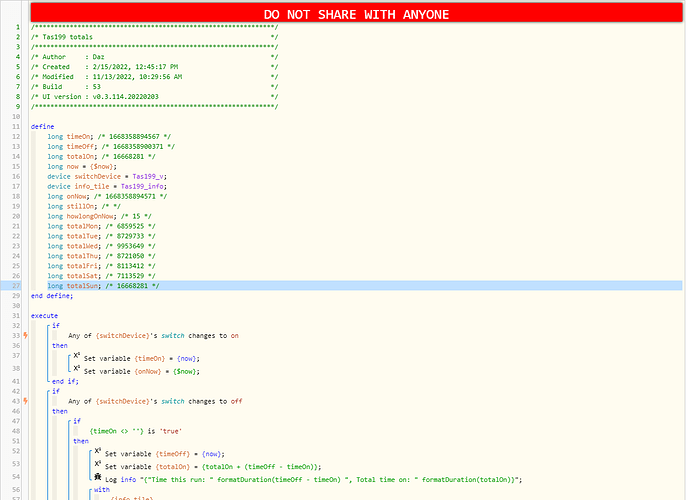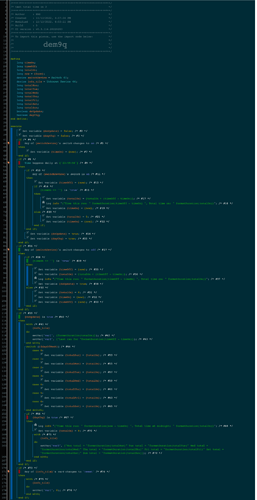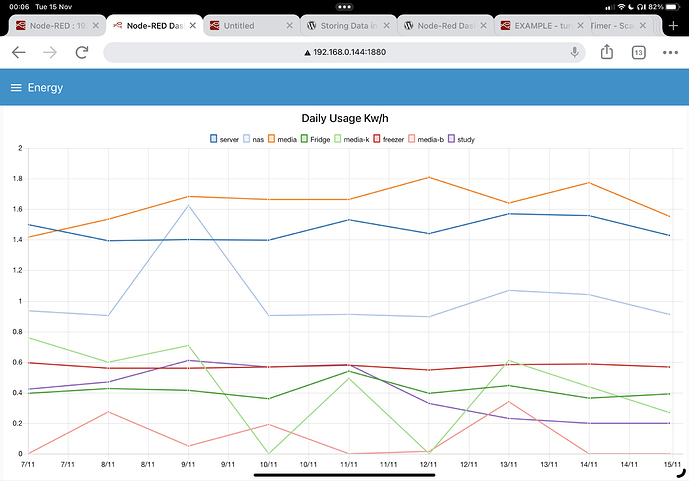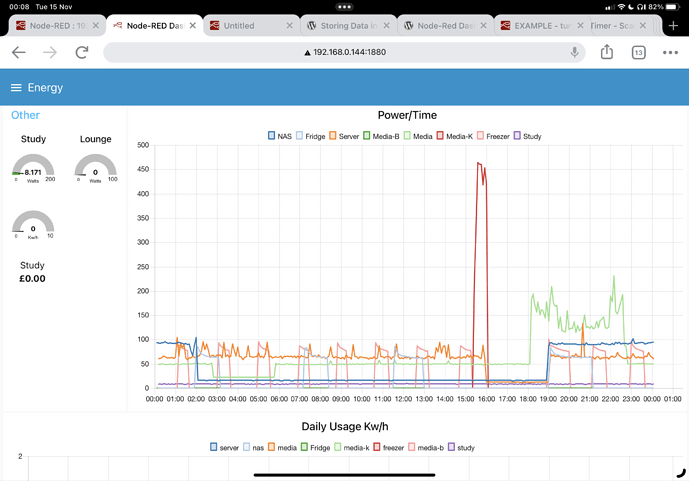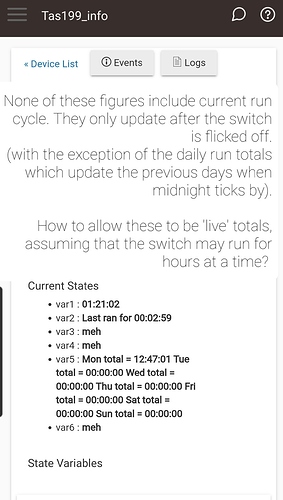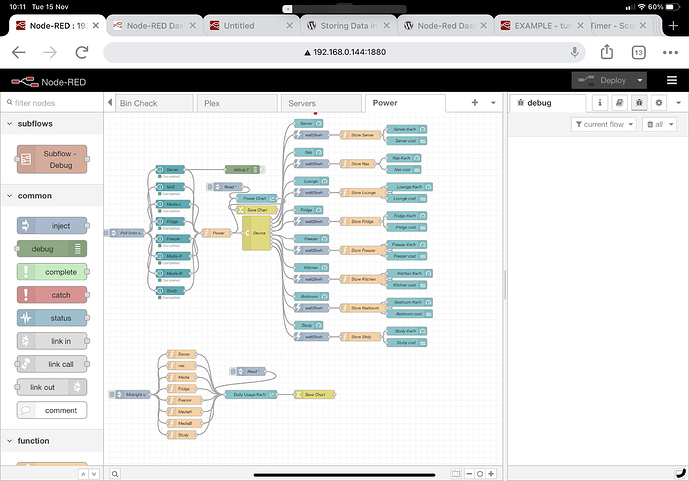1) Give a description of the problem
I’m attempting to display total time on for a virtual switch in a variety of ways.
For example. I’d like to see
- the total on today since midnight, in order to keep a daily total for mon, tue, wed… , which I’d like to log as var1 in the above pic. This currently half works, as the totals update after the switch has been flicked off - but I’d like this to periodically update whilst the switch is on (maybe every 5 minutes?) or, more accurately when the switch is actually flicked off
- the duration of the last time it was on (this currently works fine, I believe, logged as var2 in the above pic
2) What is the expected behaviour?
as above
3) What is happening/not happening?
I’ve stolen bits of code from somewhere on here months ago, and for this use, is currently incomplete.
**4) Post a Green Snapshot of the piston
5) Attach logs after turning logging level to Full
n/a