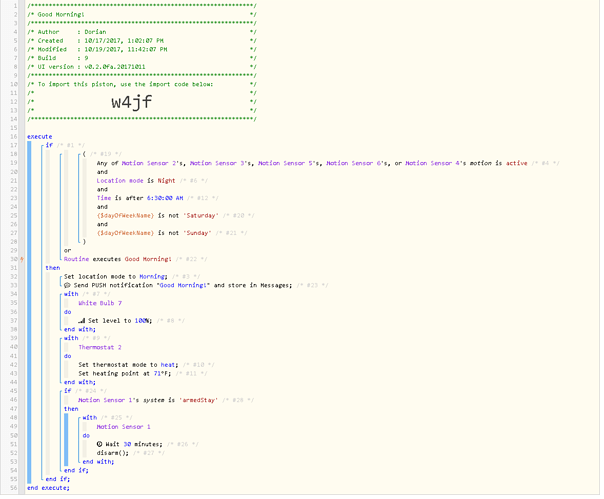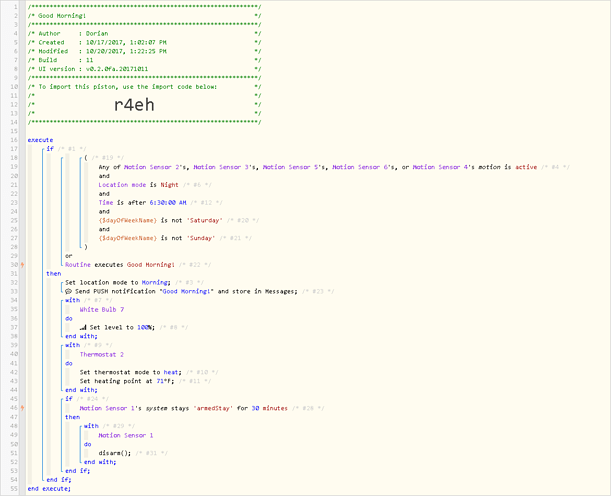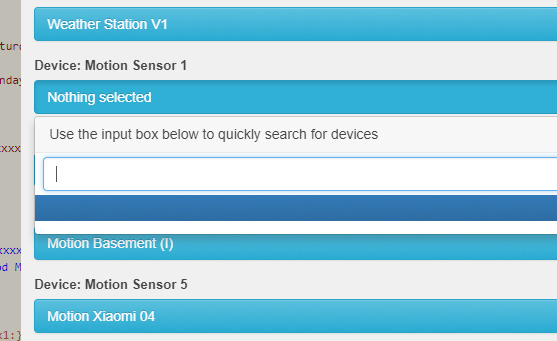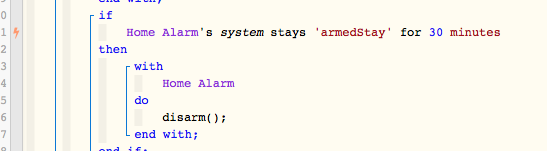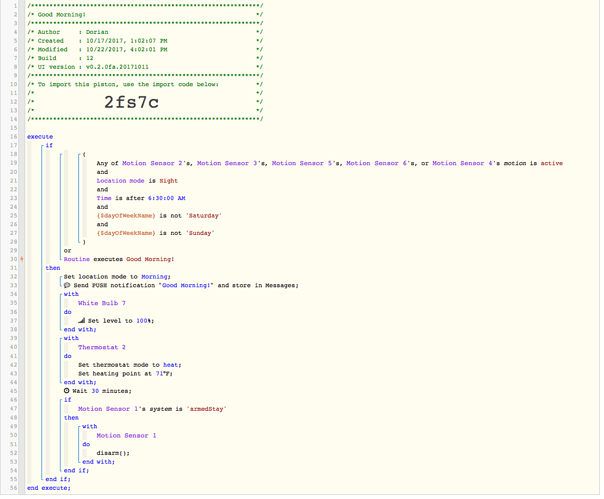1) Give a description of the problem
I’m trying to have a task wait 30 minutes before executing, and have the task not execute if the condition changes while waiting the 30 minutes. I realize this is basic functionality; I thought that the default task cancellation policy would automatically cause the scheduled task to be cancelled, but it isn’t. Help appreciated, thanks!
2) What is the expected behavior?
The wait 30 minute and then disarm alarm task would be cancelled if the alarm system state is no longer armedStay.
3) What is happening/not happening?
The wait 30 minute task is not cancelled; the alarm always disarms after 30 minutes regardless of its system value at that time.
**4) Post a Green Snapshot of the piston!