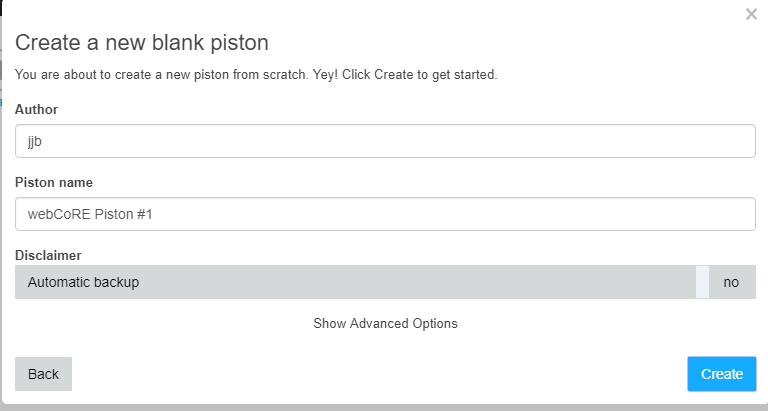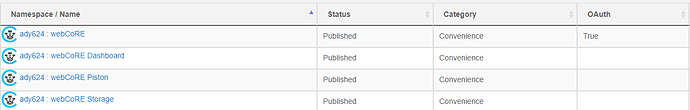When I enter an Author and Piston name, I click create. Nothing happens and live logging shows the error " org.springframework.security.access.AccessDeniedException: Permission not allowed for SmartAppVersion: af052287-275f-4ef1-ac88-e38837f51e35 @line 1032 (api_intf_dashboard_piston_create)"
It should just go straight to the piston builder.
The error “org.springframework.security.access.AccessDeniedException: Permission not allowed for SmartAppVersion: af052287-275f-4ef1-ac88-e38837f51e35 @line 1032 (api_intf_dashboard_piston_create)” is thrown in live logging and nothing happens. OAuth is enabled for the top level WebCoRE smartapp only.
Since the piston can’t be created to begin with, I can’t screenshot it.