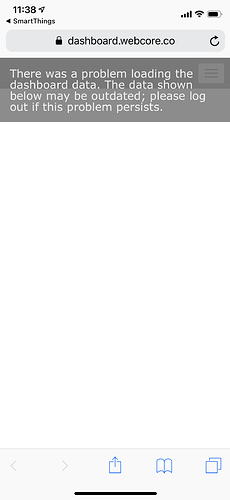Hi all
I have been trying to log in since yesterday to the dashboard and only got this error message.
I have tried clearing cache, incognito session, another browser, from a computer or my phone and even changed my password but still that same message.
Any clue ?
Thank you