Hi there,
I find there to be multiple ways to test for idleness, and having been plunged into darkness while showering on a couple of occasions, I’m developing the idea that I might have picked the wrong one. Which of these should work, and which do you recommend?
- Wait, then turn off
This is the latest thing I’ve tried and seems to work, ie. it restarts the timer if motion is detected in the meantime.
- Stays inactive for…
I found that with this option, once a timer was set up, any future motion would not unset it, or rather what seems to happen is that a pair of becomes-active, becomes-inactive events while the timer was running would result in a timer running from the original start time, not the revised start time, so the on-time was not extended.
- Does not change for…
This was my first attempt when I didn’t really know what I was doing (well, I still don’t!), and it didn’t seem to trigger at all. I wonder if maybe it’s because it’s only checking states, not an event?

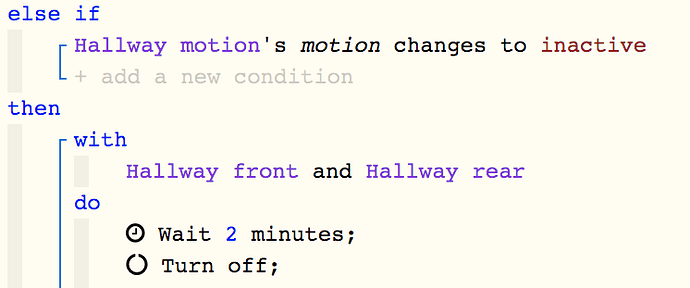
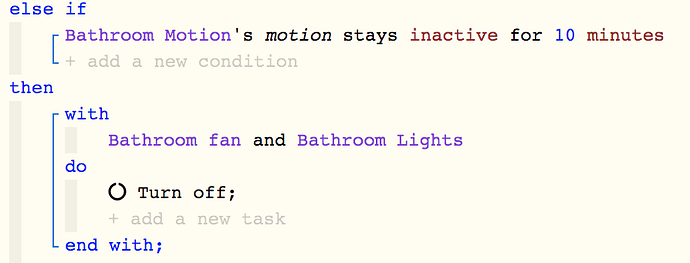
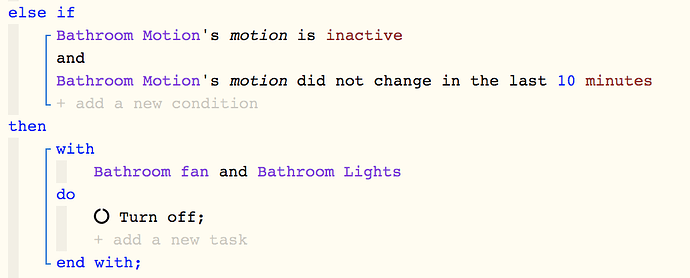
 and didn’t even know there were other ways to do it. We have a motion sensor in the kitchen and it seems to work. The light does not shut off while we’re in there.
and didn’t even know there were other ways to do it. We have a motion sensor in the kitchen and it seems to work. The light does not shut off while we’re in there.