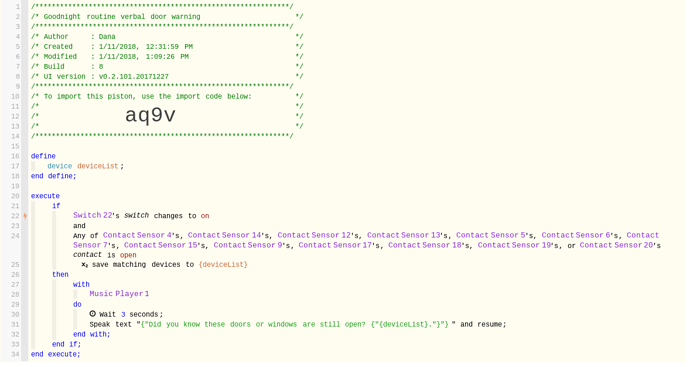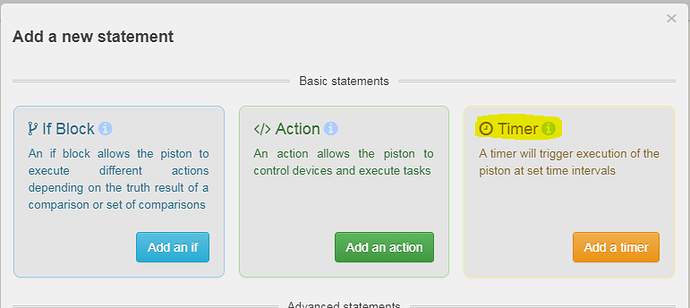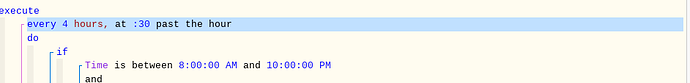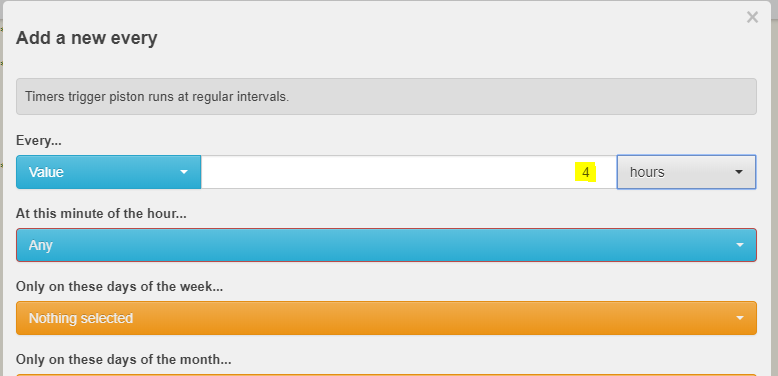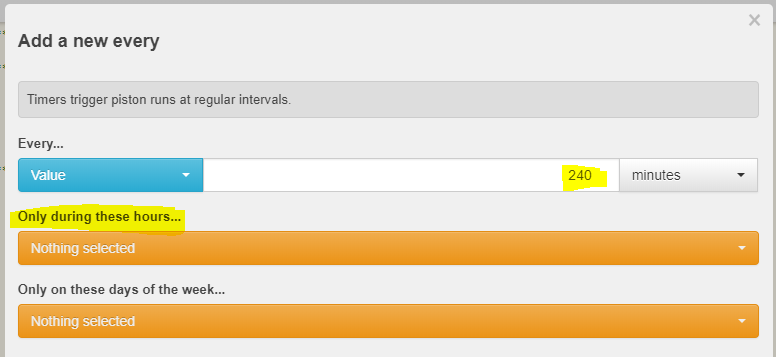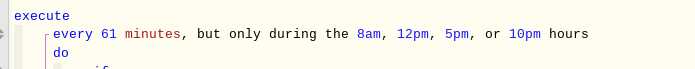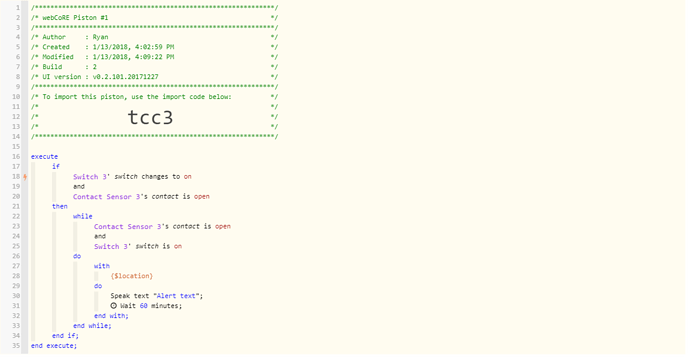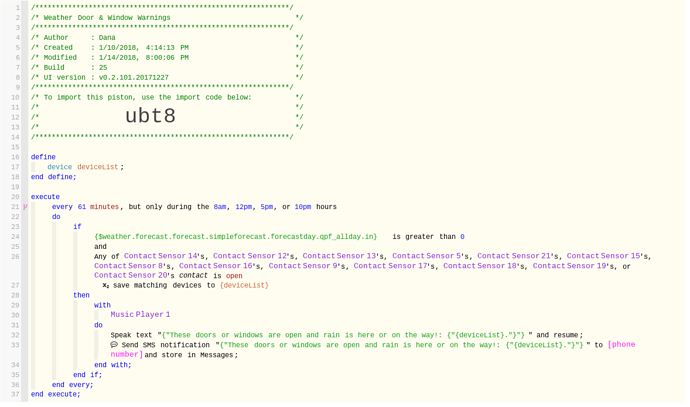1) Give a description of the problem
Having already created a piston, I can’t figure out how to add a command to run it on a schedule, say for example every 4 hours, between 8AM and 10PM
2) What is the expected behavior?
I can add a command to run the piston on a schedule.
3) What is happening/not happening?
I can’t find an option to set a run schedule in the Virtual Devices options when trying to add a new condition. There is “Date” and “Date and Time” and “Time” in Virtual Devices options, but those only allow (as far as I can tell) setting a specific date and/or time, not a repeating schedule every X hours between x and x hours.
4) Post a Green Snapshot of the piston![]()
For example, how can I change the piston below to run on a schedule?