1) Give a description of the problem
I’ve got a piston which notifies me if any of my lights turn on and off during the daytime (my kids kept leaving lights on!) and it’s been working perfectly fine. I recently added control to a few more new lights around the house using Fibaro devices and for some strange reason, one of them (Porch lights) seems to have permanently attached itself to the ‘LightsSwitchedOn’ local variable in the piston. This means the local variable always has this light stored in it so everytime certain lights are turned on during the day and I get the notification, it includes the Porch Lights even though they aren’t on.
2) What is the expected behaviour?
I want the LightsSwitchedOn local variable to have no default/starting value and to be cleared once all lights are off so that my notifications are accurate. I also don’t understand what it is about the Porch Lights which is causing them to be wedded to the local variable.
3) What is happening/not happening?
I’ve gone to the variables section at the bottom of the piston and I can see the LightsSwitchedOn variable listed there with a value of ‘Porch Lights’. If I click the little edit button and change the value to ‘Nothing selected’ and then save, nothing happens. It still shows the variable as having value ‘Porch Lights’. So I can’t seem to be able to change the variables default starting value.
I’ve tried deleting the variable, saving the piston and then recreating the piston but as soon as I recreate it, the Porch Lights immediately become stored in the variable.
4) Post a Green Snapshot of the piston![]()

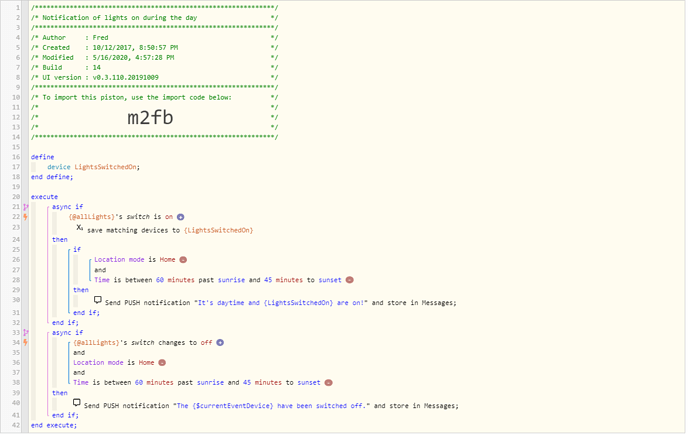
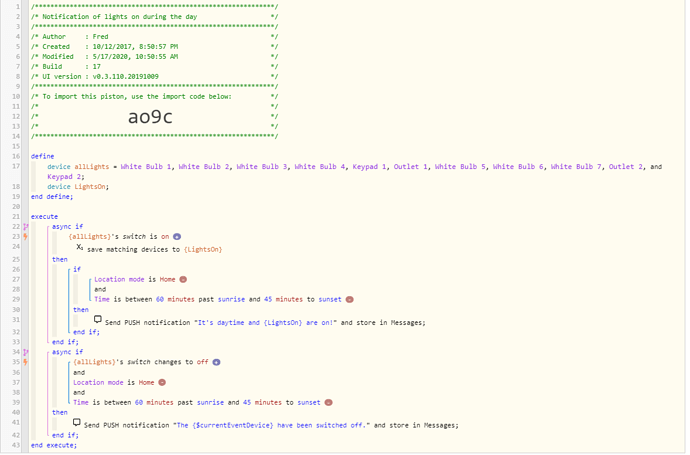
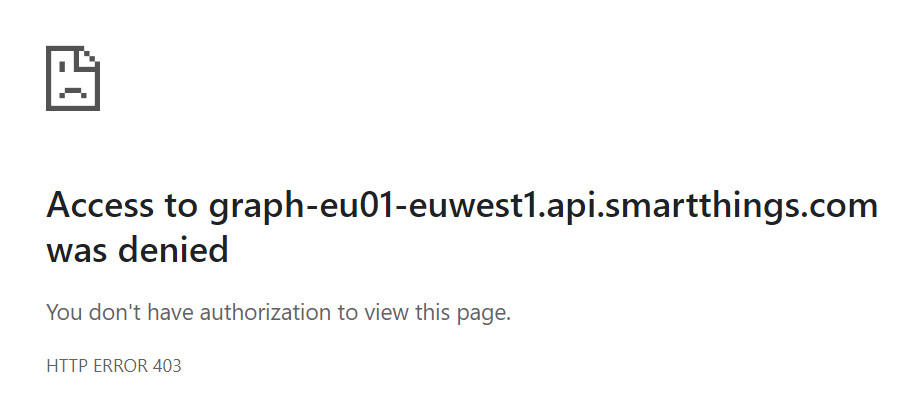
 Looks like something just got itself in knots but glad I finally got it working - was driving me nuts!
Looks like something just got itself in knots but glad I finally got it working - was driving me nuts!