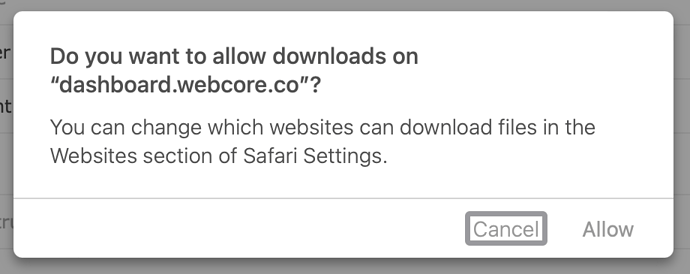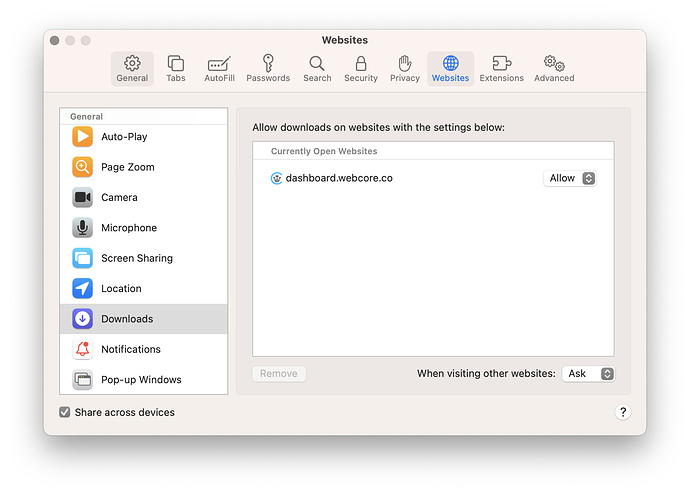I’ve just tried to take a backup of all my pistons after making a few changes. As usual, I tried this using safari on my ipad. It runs through counting the pistons to backup, then asks for a backup password, then opens a new tab to perform the save. But the save doesn’t happen, nothing appears in the tab.
I tried logging out of the dashboard, but that didnt help. I tried a backup using edge on my PC, and that worked fine.
I’ve just tried it using chrome on the ipad, and that seems to work also.
Restarting the ipad didnt help. I’m wondering if it could be thee file size? I have 50 pistons, and the backup is 730kb (which doesn’t seem that large to be an issue)