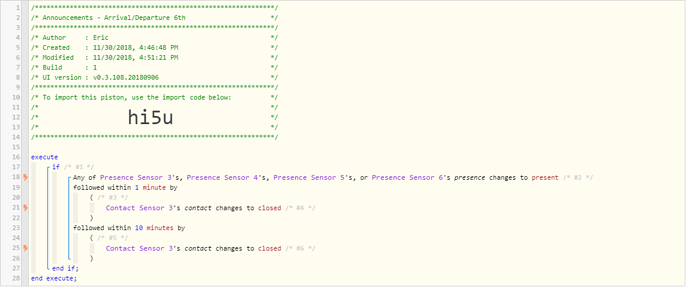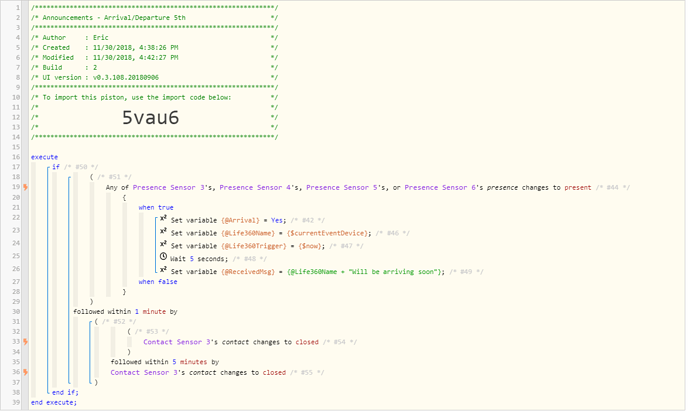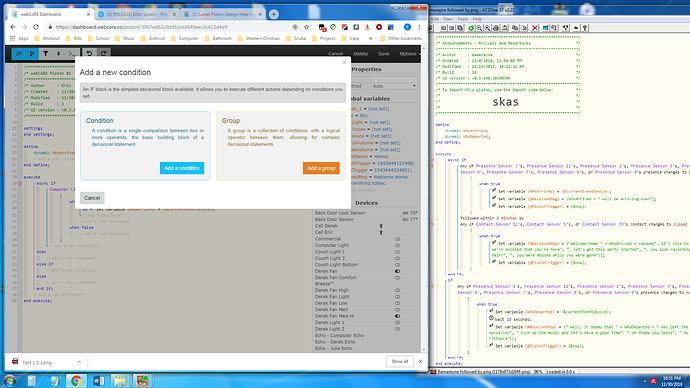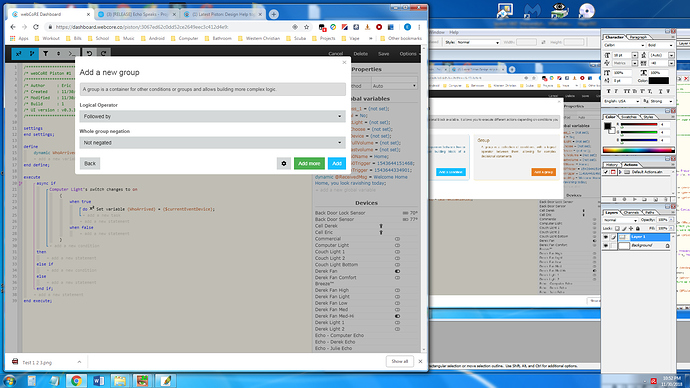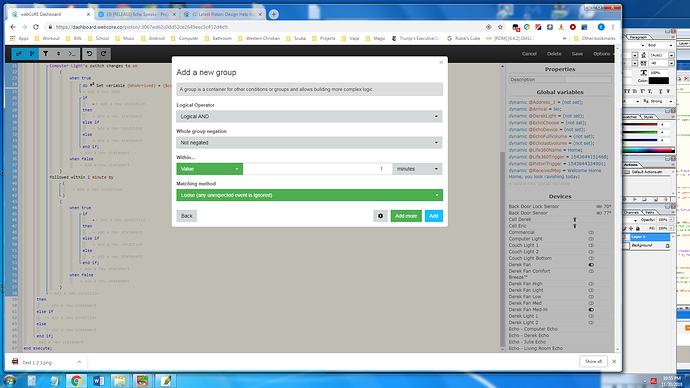@Bamarayne, HELP!!!
1) Give a description of the problem
Cannot figure out how to consistently set the FOLLOWED BY setting
2) What is the expected behavior?
Enter FOLLOWED BY and be able to set time and condition
3) What is happening/not happening?
I get three different screens for FOLLOWED BY.
-
Mostly, I can only set it to FOLLOWED BY, and even then, it stays at AND and I have to go back and do it again. At this point, it stays at 1 minute and cannot be changed.
-
Sometimes, I set the FOLLOWED BY, and it only sets the time limit. I can’t add a condition after it. It has to go in the follow IF TRUE section. However, I can change the time.
-
Rarely, I can set FOLLOWED BY with a subsequent condition and I can change time. What am I doing wrong? (These pistons aren’t expected to work…I was just messing with the FOLLOWED BY setting to see if I could replicate the results)
**4)
Example of situation 1 (And I can’t delete the 1 Minute line in order to use the 10 Minute line.)
Example of situation 2 and 3
5) Attach any logs (From ST IDE and by turning logging level to Full)
(PASTE YOUR LOGS HERE BETWEEN THE MARKS THEN HIGHLIGHT ALL OF THE LOGS SND CLICK ON THE </> ICON TO FORMAT THEM)
Most of the time, when I try to add a GROUP, I get this:
But if I add an unnecessary GROUP, then the next time I add a group, I get this:
Which lets me do everything I want. Why can’t I get this setting box the first time?